Home | Applications | Task Calendar
Task Calendar
Save tasks before you forget and stick them (the color of each task) on dates! Save tasks without limit!
Set the alarm to let you know elapse time of each task! By timing each task, you can check which task eats up more your time so you can organize better the time.
Display up to 5 tasks each day! Saved tasks and working hours are displayed in time line below the calendar! Drag and move in all direction!
*Task Calendar does not sync with Google Calendar. When the mobile is manner mode, the alarm may not work properly by the model.
You can save, send and retrieve your data via "Gmail" and "Google Drive" by using "Export Cloud" function! Please check the description below how to do or click Here.
Task Calendar Howto Guide
 Modifications
Modifications
 Menu Button
Menu Button
❶ Calendar Mail:Send your shift by email with the image.
❷ Alarm: Set sound and volume.
❸ Setting:Select a background color and set basic functions of the app.
❹ Backup:
 Import SD card: Import data from SD card.
Import SD card: Import data from SD card.
 Export SD card: Export data to SD card.
Export SD card: Export data to SD card.
 Export Cloud:You can backup data to Google Drive and Dropbox.*Please install either software from the market.
Export Cloud:You can backup data to Google Drive and Dropbox.*Please install either software from the market.
❺ Password: Set the password.
❻ More:
 Copy to SD card: Copy the data to internal and external SD card.
Copy to SD card: Copy the data to internal and external SD card.
 Recovery: Use this function when you want to return to the previous data. *Please note that the current data will be deleted when you use this function.
Recovery: Use this function when you want to return to the previous data. *Please note that the current data will be deleted when you use this function.

- Opening screen is a calendar.

 Let's save tasks first and stick the color of the task on the dates!
Let's save tasks first and stick the color of the task on the dates!
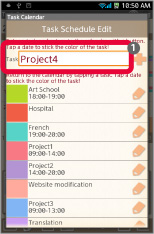
 Enter a task here and return to the calendar with + button.
Enter a task here and return to the calendar with + button. Edit the background color and memo etc... with the pencil button!
Edit the background color and memo etc... with the pencil button!

 This message appears when returning to the calendar.
This message appears when returning to the calendar. Tap dates to stick the color of the task!
Tap dates to stick the color of the task! End with "Close".
End with "Close".

 When sticking the color of the task, the time line of the task is shown like this.
When sticking the color of the task, the time line of the task is shown like this.
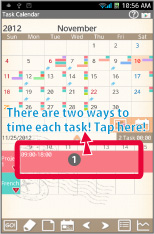
- Time the task with a timer! There are two ways to time.
 Tap here!
Tap here!

 Start timing with "Start".
Start timing with "Start". Edit the estimated time with "Edit".
Edit the estimated time with "Edit". Edit the time directly here.
Edit the time directly here. Save a memo. Memo appears in a background color of the time line.
Save a memo. Memo appears in a background color of the time line. Delete the task.
Delete the task.

 When the timer starts, the time appears on this screen.
When the timer starts, the time appears on this screen. Stop the timer with "End" and finish the task. Return to the calendar with "Back" button of the mobile.
Stop the timer with "End" and finish the task. Return to the calendar with "Back" button of the mobile.

 The other way to time the task, tap "GO!" button.
The other way to time the task, tap "GO!" button.
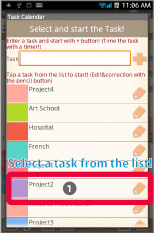
 Select a task from the list.
Select a task from the list.

 Set the alarm to let you know elapse time of each task! Select the intervals from the list.
Set the alarm to let you know elapse time of each task! Select the intervals from the list.  Start timing with "Start".
Start timing with "Start".
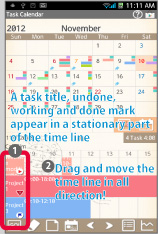
 A task title, undone, working and done mark appear in a stationary part of the time line so you can understand undone tasks at a glance.
A task title, undone, working and done mark appear in a stationary part of the time line so you can understand undone tasks at a glance. Drag and move the time line in all direction.
Drag and move the time line in all direction.
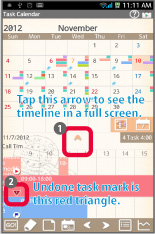
 Tap this arrow to see the time line in a full screen.
Tap this arrow to see the time line in a full screen. Undone task mark is this red triangle. You can understand undone tasks at a glance.
Undone task mark is this red triangle. You can understand undone tasks at a glance.
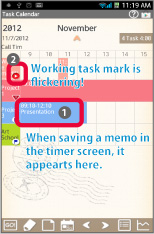
- Full screen display. Tap again the arrow to display the calendar.
 When saving a memo in the timer screen, it appearts here.
When saving a memo in the timer screen, it appearts here. Working task mark is flickering so you can understand it at a glance.
Working task mark is flickering so you can understand it at a glance.
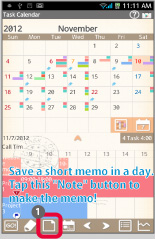
 You can save a short memo in a day. Tap this "Note" button to make the memo.
You can save a short memo in a day. Tap this "Note" button to make the memo.

 It appears here!
It appears here!

 「Today」button: Go back to today's date.
「Today」button: Go back to today's date. 「Left」「Right」button: Move dates right and left.
「Left」「Right」button: Move dates right and left. 「List」button: Switch to a list display.
「List」button: Switch to a list display. 「Graph」button: You can see the graph of working hours.
「Graph」button: You can see the graph of working hours.

 「Select Task」button: Select a task to switch the display by each task.
「Select Task」button: Select a task to switch the display by each task. 「Weekly」button: Switch to a weekly display.
「Weekly」button: Switch to a weekly display. 「Help」button: Move to this description web page of GalleryApp.
「Help」button: Move to this description web page of GalleryApp. 「Market」button::Recommendation of other GalleryApp's apps.
「Market」button::Recommendation of other GalleryApp's apps.
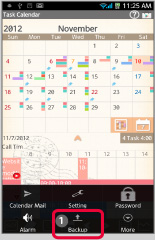
 Tap 「Menu」button of the mobile then select 「Backup」.
Tap 「Menu」button of the mobile then select 「Backup」.
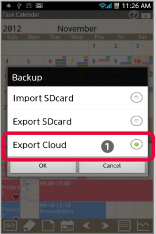
 From「Backup」, select「Export Cloud」.
From「Backup」, select「Export Cloud」.
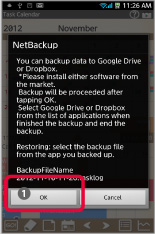
- Export Cloud is to backup data to Google Drive or Dropbox. Please download and install either software from Google Play.
 After installing the software, go back to this page then tap "OK".
After installing the software, go back to this page then tap "OK".
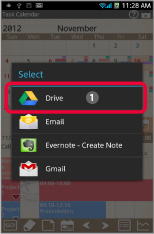
 Select an app from the list to backup. Select here Google Drive as a sample.
Select an app from the list to backup. Select here Google Drive as a sample.

 The file name appears here.
The file name appears here. Tap "OK" to proceed.
Tap "OK" to proceed.
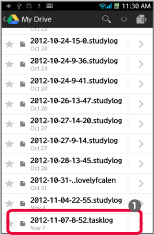
 After uploading, launch Google Drive and select the file name.
After uploading, launch Google Drive and select the file name.
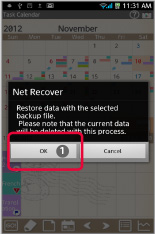
 Tap "OK" to proceed the restoration.
Tap "OK" to proceed the restoration.
 Click the link below to download Task Calendar from your mobile.(To download Task Calendar, open our website with your mobile and tap the right link.) Task Calendar Task Calendar Free
Click the link below to download Task Calendar from your mobile.(To download Task Calendar, open our website with your mobile and tap the right link.) Task Calendar Task Calendar Free
 Click QR cord below. The link to the Android market will be sent your mobile.Tap the QR cord if you visit our website with your mobile.
Click QR cord below. The link to the Android market will be sent your mobile.Tap the QR cord if you visit our website with your mobile.
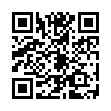 Task Calendar
Task Calendar
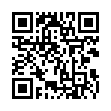 Task Calendar Free
Task Calendar Free







