Home | Applications | LadysCalendar Wiz
LadysCalendar Wiz
Add new functions to Ladys Calendar and made a refreshing design change!
The paid-for version Ladys Calendar users, please download free version of Ladys Wiz so that you can use it without ad.
There are 4 different design 「Dog」「Cat」「Flower1」「Flower2」& 3 colors, you can combine design and color that you like.
*The paid-for version Ladys' users*
Open the LadysCalendar, press Menu → More → Backup and select Export SDcard to save the data. Download free version of LadysCalendar Wiz, Menu → Backup → Import LadysCalendar to import your data for LadysCalendar Wiz.
Added a new backup function Export Cloud! You can save, send and retrieve your data by using "Gmail" and "Google Drive". Please click Here to check the detailed description.
LadysCalendar Wiz Howto Guide
 Modifications
Modifications
 Added a new backup function Export Cloud!
Added a new backup function Export Cloud!
 Menu Button
Menu Button
❶ 「BaseSetting」:Set and edit your menstrual cycle and period.
❷ 「Password」:Set a password.
❸ 「Mark」:You can add marks on each day of the calendar.
❹ 「Setting Mark」:You can customize the list of marks.
❺ 「Setting」:Set start week and vibration etc...
❻ 「More」:
 「Backup」:
「Backup」:
-----Import SD card: Import data from SD card.
-----Export SD card: Export data to SD card.
-----Import LadysCalendar: Import data from LadysCalendar.
-----Export Cloud:You can backup data to Google Drive and Dropbox.*Please install either software from the market.
 「Copy to SD card」:Copy the data to internal and external SD card.
「Copy to SD card」:Copy the data to internal and external SD card.
 Recovery: Use this function when you want to return to the previous data. *Please note that the current data will be deleted when you use this function.
Recovery: Use this function when you want to return to the previous data. *Please note that the current data will be deleted when you use this function.
 「Help」:Launch the help menu.
「Help」:Launch the help menu.
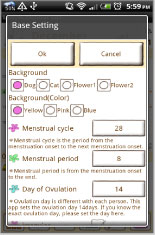
- The initial window is 「Base Setting」.
 Select the background. There are 4 designs.
Select the background. There are 4 designs. Select background color.
Select background color. Enter the menstrual cycle.
Enter the menstrual cycle. Enter the menstrual period.
Enter the menstrual period. Enter the day of ovulation. Ovulation day is different with each person.
Enter the day of ovulation. Ovulation day is different with each person.

 If you have irregular cycle, please check the checkbox so that it will calculate the cycle the average of past 3 times data.
If you have irregular cycle, please check the checkbox so that it will calculate the cycle the average of past 3 times data.  Press OK, go back to the calendar.
Press OK, go back to the calendar.
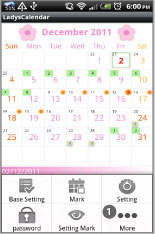
- *LadysCalendar Users, please open the LadysCalendar, press Menu → More → Backup.
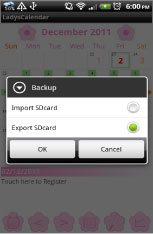
- *Select Export SDcard to save the data.
- Open LadysCalendar Wiz → Menu →
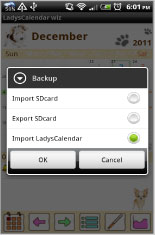
- Menu → Backup → Select "Import LadysCalendar” to import the data for LadysCalendar Wiz.
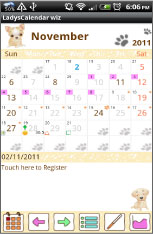
- The image of after importing the past data.

 The first-time user of Ladys Calendar, Please tap “Touch here to register” to enter the data.
The first-time user of Ladys Calendar, Please tap “Touch here to register” to enter the data.
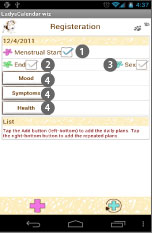
 「Menstrual Start」:Check here when your period starts.
「Menstrual Start」:Check here when your period starts. 「End」:Check here when your period ends.
「End」:Check here when your period ends. 「Sex」:Check here then ♡ will be displayed on the date.
「Sex」:Check here then ♡ will be displayed on the date.  「Mood」&「Symptoms」&「Health」buttons:Press each button to select the daily conditions.
「Mood」&「Symptoms」&「Health」buttons:Press each button to select the daily conditions.

 「Add」button: Press here to add your daily plans.
「Add」button: Press here to add your daily plans. 「Repeat」button:Press right-bottom button to add the repeated plans.
「Repeat」button:Press right-bottom button to add the repeated plans. You can see the list of saved plans here. Press 「Back」button of the mobile tosave.
You can see the list of saved plans here. Press 「Back」button of the mobile tosave.

- *Daily Plan Edit Window*
 「Move up」button:You can move up the plan to the previous day.
「Move up」button:You can move up the plan to the previous day. 「Push back」button:You can move the plan to the next day.
「Push back」button:You can move the plan to the next day. 「Check」:When you have done your plan, then check here so that a red checkmark will be displayed on the calendar.
「Check」:When you have done your plan, then check here so that a red checkmark will be displayed on the calendar. 「Delete」:Delete the plan.
「Delete」:Delete the plan.

- *Daily Plan Edit Window*
 「Time」:Set the time of the plan.
「Time」:Set the time of the plan. 「Title」:This title appears on the list of the calendar.
「Title」:This title appears on the list of the calendar. 「Memo」:You can save the memo or diary.
「Memo」:You can save the memo or diary. 「Icon」:Selected icon will be displayed on the list of the calendar.
「Icon」:Selected icon will be displayed on the list of the calendar.  「Photo」:You can save 2 photos.
「Photo」:You can save 2 photos.

- *Image Upload*
 Tap ① then a popup will be displayed.
Tap ① then a popup will be displayed. Press Menu → select Reminder to set the remainder.
Press Menu → select Reminder to set the remainder. Menu → Select Mail to send the plan by email.
Menu → Select Mail to send the plan by email.

 Select from 「Album」or「Camera」to upload photos. You can delete the photowith 「Clear」button.
Select from 「Album」or「Camera」to upload photos. You can delete the photowith 「Clear」button. Press 「Back」button of mobile to save.
Press 「Back」button of mobile to save.

- *Repeated Plans*
- Press 「Repeat」button of Registration Window.
- Move to「Alarm List」Window.
 Press 「New」.
Press 「New」.

- Move to 「Alarm Registration」Window.
 「Title」:This title appears on the list of the calendar.
「Title」:This title appears on the list of the calendar. 「Memo」:You can save the memo or diary.
「Memo」:You can save the memo or diary. 「Icon」:Selected icon will be displayed on the list of the calendar.
「Icon」:Selected icon will be displayed on the list of the calendar.  「Date」:When you don't enter Date「To」, the plan will be repeated endlessly.
「Date」:When you don't enter Date「To」, the plan will be repeated endlessly. 「Time」:Set the time.
「Time」:Set the time.

 「Week」:Select which week has repeat. All checkboxes should be checked when select a repeat by specified day.
「Week」:Select which week has repeat. All checkboxes should be checked when select a repeat by specified day. 「Which Week」:Select the week of a repeat. There are two options.
「Which Week」:Select the week of a repeat. There are two options.

 Calculated by the number of times a week.
Calculated by the number of times a week. Calculated by the week of the week.
Calculated by the week of the week. 「End of Month」:When you have a repeat at the end of month, check here.
「End of Month」:When you have a repeat at the end of month, check here.
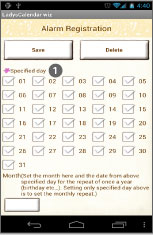
 「Specified day」:You can select specified days to set a repeat.
「Specified day」:You can select specified days to set a repeat.

 「Month」:Here, you can set a repeat of once a year event.
「Month」:Here, you can set a repeat of once a year event. 「Alarm」:Set the alarm.
「Alarm」:Set the alarm. When you finish entering all the data, press「Save」button.
When you finish entering all the data, press「Save」button. You can see saved repeated plans on the list of 「Alarm List」.
You can see saved repeated plans on the list of 「Alarm List」.

 「Today」button:Go back to the today's date.
「Today」button:Go back to the today's date. 「Left」&「Right」button:Move the date left to right.
「Left」&「Right」button:Move the date left to right. 「List」button:You can see the list of the saved data.
「List」button:You can see the list of the saved data. 「Temperature」button:Calculator will pop up. Enter the temperature. Press 「Back」button of mobile to save the data.
「Temperature」button:Calculator will pop up. Enter the temperature. Press 「Back」button of mobile to save the data. 「Graph」button:Display each graph of 「Temperature」「Weight」「Blood Pressure」.
「Graph」button:Display each graph of 「Temperature」「Weight」「Blood Pressure」. 「Weekly Display」:You can switch the calendar to weekly display.
「Weekly Display」:You can switch the calendar to weekly display.
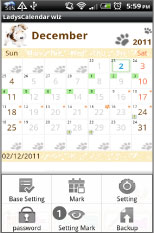
 *Setting Mark*
*Setting Mark*- You can select marks that you only want to use so that you can minimize the mark list.
- Menu → Setting Mark.

- When you open Setting Mark Window, all marks are selected.
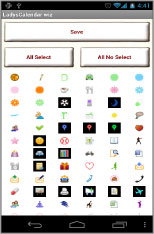
- Tap marks that you don't need to use. Background of a mark will turn to black. Which means, it is deselected.
- Save with “Save” button.

 *How to add marks*
*How to add marks*- You can add marks on the calendar to organize other plans!
- Menu button → Mark.
- Press「Mark」or「Mark2」button and select a mark then tap the date.
- *Delete Marks*
- When you want to delete a mark immediately after adding the mark, press the mark twice.
- When you want to delete a mark you have added before, select the same mark and then tap the mark.
 Click the link below to download LadysCalendar Wiz from your mobile.(To download LadysCalendar Wiz, open our website with your mobile and tap the right link.) LadysCalendar Wiz LadysCalendar Wiz Free
Click the link below to download LadysCalendar Wiz from your mobile.(To download LadysCalendar Wiz, open our website with your mobile and tap the right link.) LadysCalendar Wiz LadysCalendar Wiz Free
 Click QR cord below. The link to the Android market will be sent your mobile.Tap the QR cord if you visit our website with your mobile.
Click QR cord below. The link to the Android market will be sent your mobile.Tap the QR cord if you visit our website with your mobile.
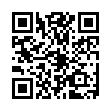 LadysCalendar Wiz
LadysCalendar Wiz
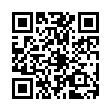 LadysCalendar Wiz Free
LadysCalendar Wiz Free







