Home | Applications | AlarmCalendar
AlarmCalendar
You can register and save Todo on the calendar and AlarmCalendar reminds you by alarm!
AlarmCalendar is able you to set very detailed alarm setting like, everyday, week and day selection.
Alarm is repeatable so you can save monthly money transfer, regular meetings, dog-walking, trash day, cram school, Gym and culture lessons etc...
You can set volume and alarm sound from "Alarm" button of Menu. When Todo is saved, "Leaf" mark will be displayed on the date of the calendar so that you can understand at one view that you have saved Todo on that date.
AlarmCalendar Howto Guide
 Modifications
Modifications
 Fixed a glitch with alarm function.
Fixed a glitch with alarm function.
 Menu Buttons
Menu Buttons
❶ 「Setting」:Set basic functions of the app.
❷ 「Password」:Password setting.
❸ 「Mark」:Add marks on the calendar.
❹ 「Alarm」:Set volume and sound for the alarm.

- Initial Screen
 “Today”button:Go back to today’s date.
“Today”button:Go back to today’s date. “Left”button:Move the date to left.
“Left”button:Move the date to left. “Right”button:Move the date to right.
“Right”button:Move the date to right. "Alarm Setting" button: Move to the Alarm Setting window and register Todo .
"Alarm Setting" button: Move to the Alarm Setting window and register Todo .  "List" button: You can see the list of memo.
"List" button: You can see the list of memo. "Blue circle" will be appeared on today's date.
"Blue circle" will be appeared on today's date.
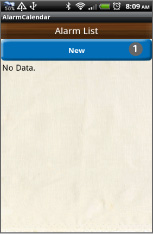
- Press“Alarm Setting”button of the calendar to move to AlarmList Window.
 Press“New”to register notifications.
Press“New”to register notifications.
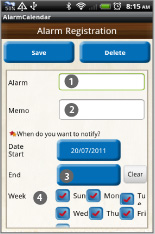
- “Alarm Registration”Window.
 Enter here a notification.
Enter here a notification. You can enter memo here.
You can enter memo here. If the notification is for a day, select here the same date with the start date.
If the notification is for a day, select here the same date with the start date. Select week.
Select week.

- “Alarm Registration" Window.
 Check here if it is for only the end of the month.
Check here if it is for only the end of the month. You can select the days here.
You can select the days here. You can select here which week.
You can select here which week.

- “Alarm Registration”Window.
 Set the alarm. Press blue button to select the time.
Set the alarm. Press blue button to select the time.

- Let's create together notifications!
 Enter the content of Todo.
Enter the content of Todo. This is for one day Todo so select ② the same date.
This is for one day Todo so select ② the same date.
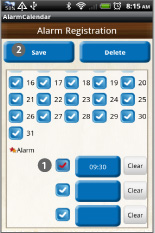
- Then,
 Set the alarm at 9:30.
Set the alarm at 9:30. Press "Save".
Press "Save".
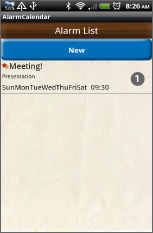
 You can see here in the list saved Todo.
You can see here in the list saved Todo.

- Press "Back" button of the mobile to move to the calendar.
 You can confirm the saved Todo in the list here.
You can confirm the saved Todo in the list here.- *When you want to save a memo for this Todo & check if it is done, tap the memo.
 When there is saved notification, "Leaf" mark will be displayed on that date.
When there is saved notification, "Leaf" mark will be displayed on that date.

 Tap the Todo in the list of the calendar, then move tothis window.
Tap the Todo in the list of the calendar, then move tothis window. Enter the memo here.
Enter the memo here.

 Press "Save".
Press "Save".
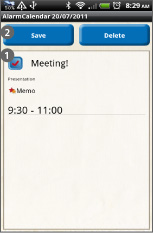
- When you want to check if you have done your Todo, tap the saved Todo on the calendar to move to this window.
 Check the checkbox.
Check the checkbox. Save.
Save.

 You can confirm the checkmark here.
You can confirm the checkmark here.

- Press “Menu” then select "Mark".

- You can add marks on the calendar. *Select the same mark then tap twice to delete the mark.
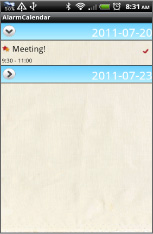
- When you tap the “List”button of the calendar, you can see the list of saved Todo.
 Click the link below to download AlarmCalendar from yourmobile.(To download AlarmCalendar, open our website with your mobile and tap the right link.) AlarmCalendar AlarmCalendar Free
Click the link below to download AlarmCalendar from yourmobile.(To download AlarmCalendar, open our website with your mobile and tap the right link.) AlarmCalendar AlarmCalendar Free
 Click QR cord below. The link to the Android market will be sent your mobile.Tap the QR cord if you visit our website with your mobile.
Click QR cord below. The link to the Android market will be sent your mobile.Tap the QR cord if you visit our website with your mobile.
 AlarmCalendar
AlarmCalendar
 AlarmCalendar Free
AlarmCalendar Free







