Home | Applications | ShopppingCalendar
ShoppingCalendar
Have you been making shopping lists by hand? GalleryApp ShoppingCalendar helps you make the shopping list very easily! This application is not only for supermarket shopping but also for any shopping you go. You can add as much items as you want in categories' list and make your own.
ShoppingCalendar Howto Guide
 Modifications
Modifications
 There is no modifications at this moment.
There is no modifications at this moment.
 Modifications
Modifications
❶ 「Icon」:Add marks to the calendar.
❷ 「Setting」:Set basic settings of the app.
❸ 「Backup」:
 Import SD card: Import data from SD card.
Import SD card: Import data from SD card.
 Export SD card: Export data to SD card.
Export SD card: Export data to SD card.

- Initial screen.
 This currency sign appears when you check "Input Receipt Price" checkbox in "Setting" of "Menu".
This currency sign appears when you check "Input Receipt Price" checkbox in "Setting" of "Menu". The background color of the day.
The background color of the day. Tap the date directly or move the date by tapping " < " and " > " button, you can see the chosen date changes color.
Tap the date directly or move the date by tapping " < " and " > " button, you can see the chosen date changes color.
 You can switch the calendar to weekly display.
You can switch the calendar to weekly display. When you save the list, the title of your shopping list appears here.
When you save the list, the title of your shopping list appears here.
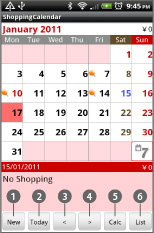
 New:Make a new shopping list.
New:Make a new shopping list. Today:Go back to today.
Today:Go back to today. <:Move left.
<:Move left. >:Move right.
>:Move right. Calc:It has own calculator! You do not need to quit application to open another calculator. You can use any time SpeedCalc during your shopping. It is very convenient!
Calc:It has own calculator! You do not need to quit application to open another calculator. You can use any time SpeedCalc during your shopping. It is very convenient!
 List:You can see all lists you made.
List:You can see all lists you made.
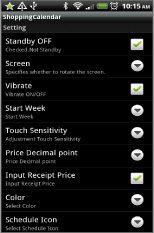
- Press "Menu" and choose "Setting" then you can see this setting list.
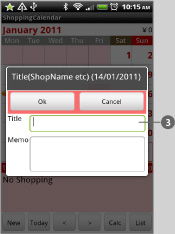
- Let's make a sample shopping list here!
 Choose a date you want to make a list and tap "New" on the initial screen.
Choose a date you want to make a list and tap "New" on the initial screen. Then this pop-up appears.
Then this pop-up appears. Input a title of your list. *EX. Supermarket
Input a title of your list. *EX. Supermarket

- After inputting the title and tap "OK", this pop-up appears.
 Add Button:You can add categories that are not in the list.
Add Button:You can add categories that are not in the list. When you tap a category, the item pop-up appears, you can see all items in each category and choose the item you want to buy.
When you tap a category, the item pop-up appears, you can see all items in each category and choose the item you want to buy. The screen is scrollable.
The screen is scrollable.
 When there is only one item in a category, it shows like this.
When there is only one item in a category, it shows like this. When there are many items in a category, you can see this green round button on the left of category name.
When there are many items in a category, you can see this green round button on the left of category name.
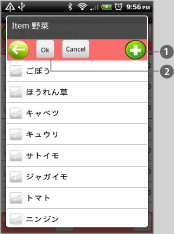
 You can add as much items as you want in each category.
You can add as much items as you want in each category. Press "OK" then the items you chose appear in the shopping list automatically.
Press "OK" then the items you chose appear in the shopping list automatically.

 This is the shopping list.
This is the shopping list. When you tap the button next to "Receipt Price", SpeedCalc appears and you can input the total amount of the receipt.
When you tap the button next to "Receipt Price", SpeedCalc appears and you can input the total amount of the receipt. When you input each price of the items, the total amount appears here automatically.
When you input each price of the items, the total amount appears here automatically.
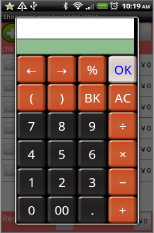
- It has own calculator! You do not need to quit the application to open another calculator. You can use any time SpeedCalc during your shopping. It is very convenient!
- Tap "Calc" on the initial screen or tap currency sign when you want to use the calculator.

 When you entered twice a item, you tap the item you want to delete then the pop-up appears.
When you entered twice a item, you tap the item you want to delete then the pop-up appears.
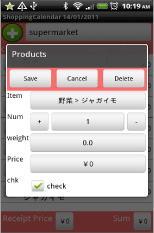
- This is the edit screen (pop-up) of a product.
- You can edit number, weight, and price of the product or delete the product.

- The sample shopping list has completed.
- Check each checkbox while you are shopping, then you will not have any forgotten items!
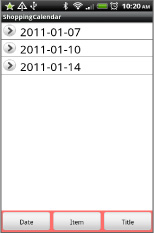
- Tap "List" on the initial screen, you can see all the lists you made.
- You can sort lists by date, category and title.
 Visit our website with your mobile and tap the right link to download ShoppingCalendar. ShoppingCalendar ShoppingCalendar Free
Visit our website with your mobile and tap the right link to download ShoppingCalendar. ShoppingCalendar ShoppingCalendar Free
 Visit our website and tap the QR cord or scan QR cord with your mobile.
Visit our website and tap the QR cord or scan QR cord with your mobile.
 ShoppingCalendar
ShoppingCalendar ShoppingCalendar Free
ShoppingCalendar Free







