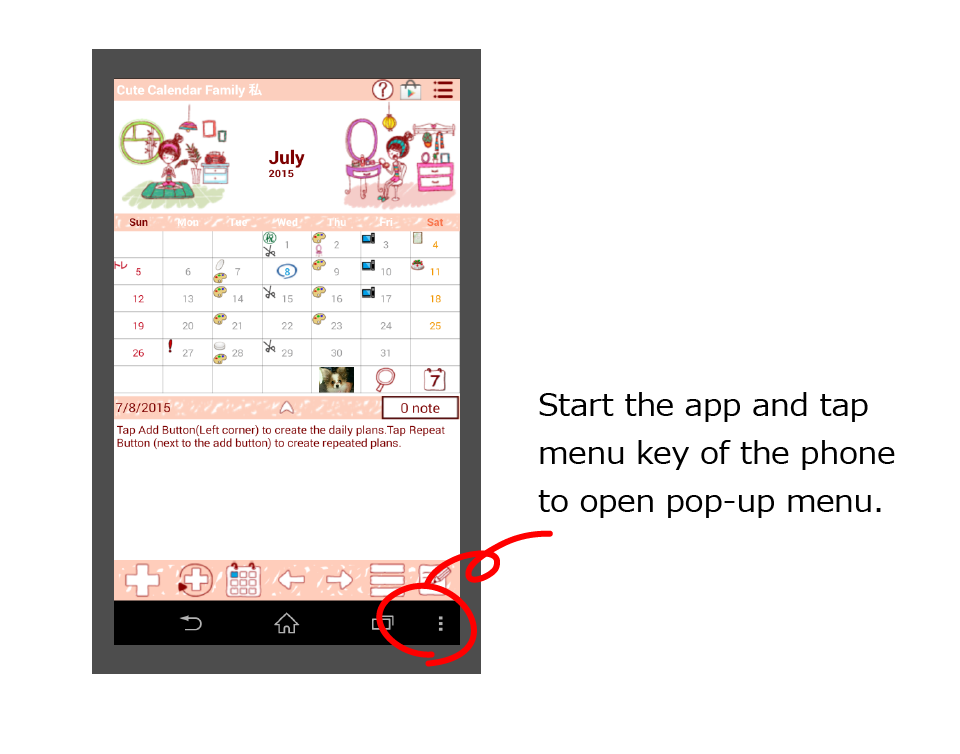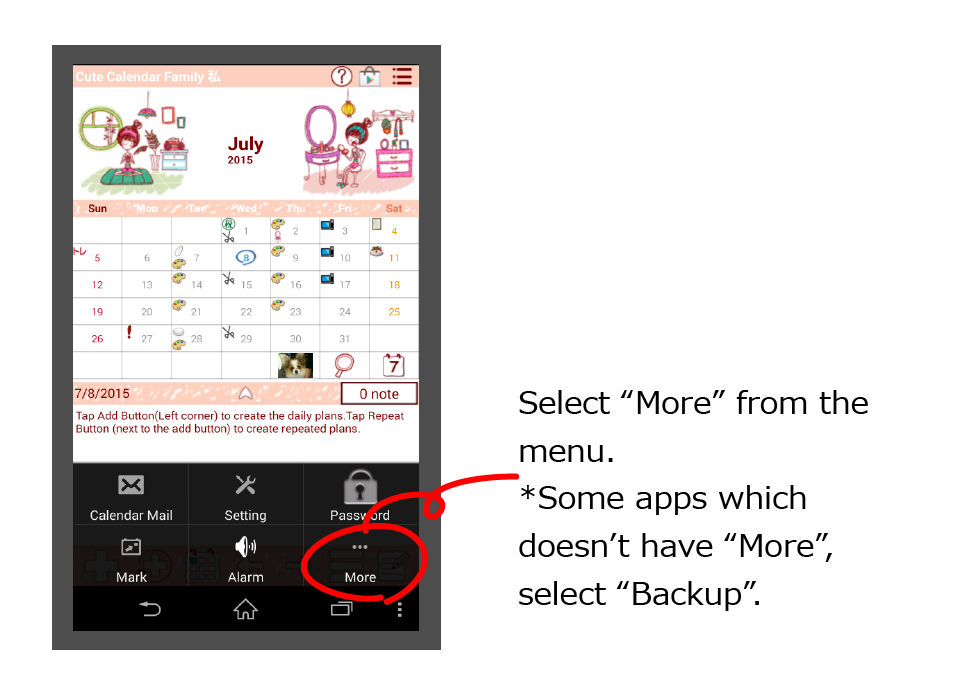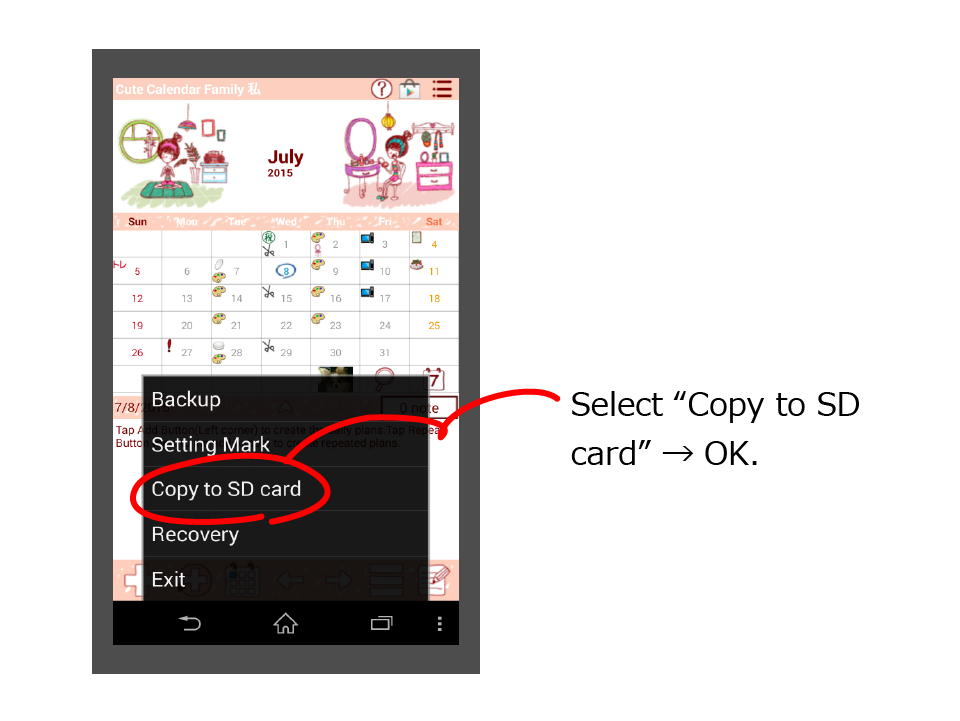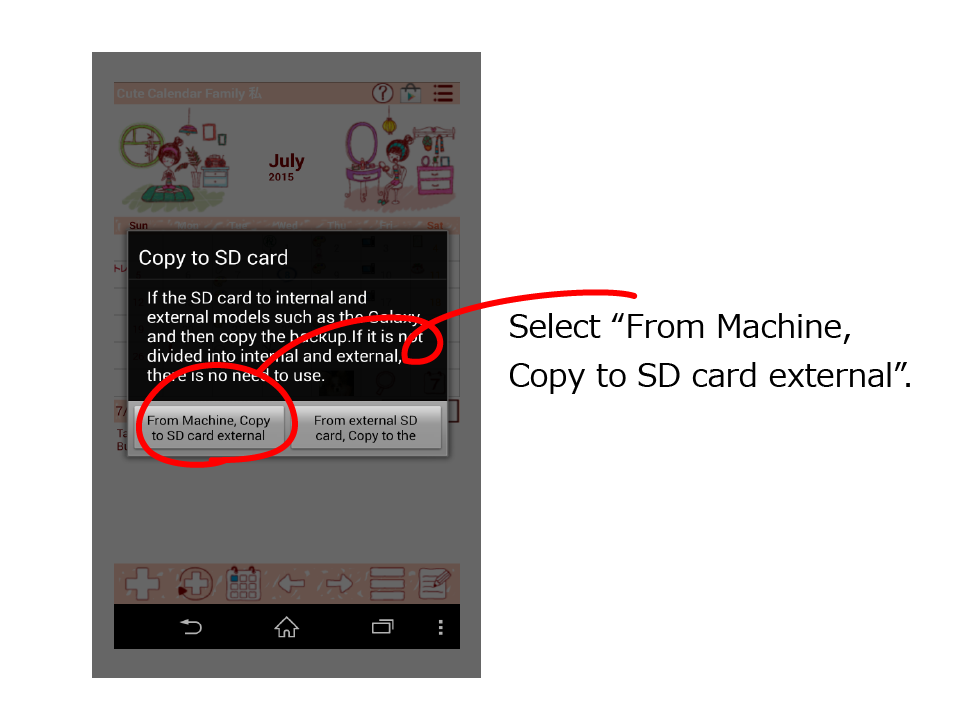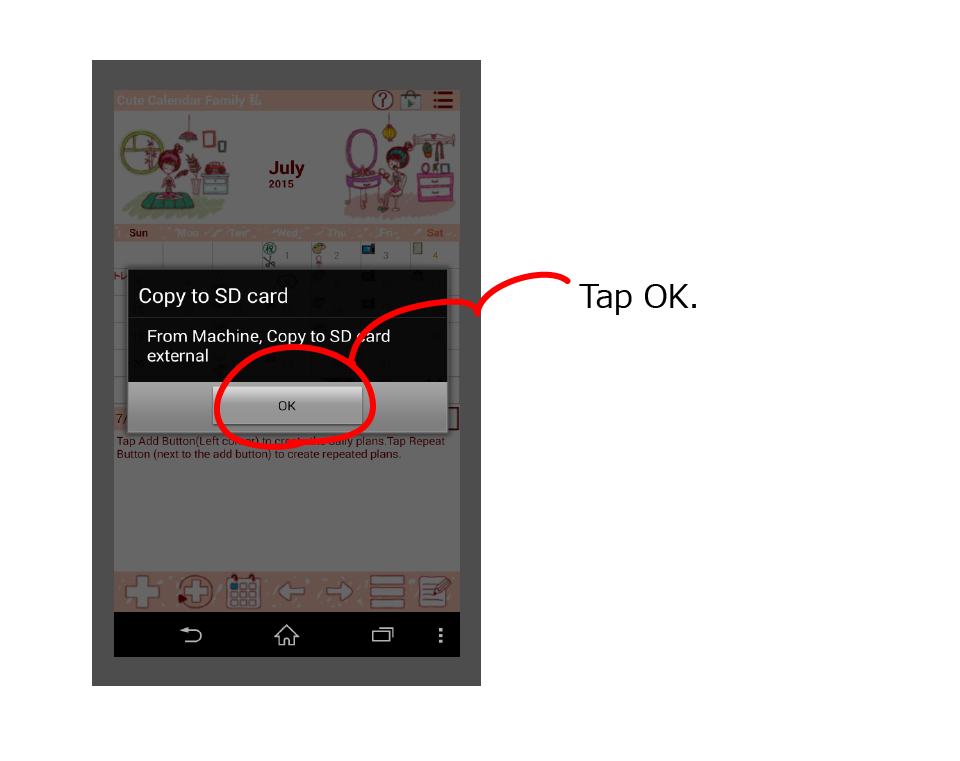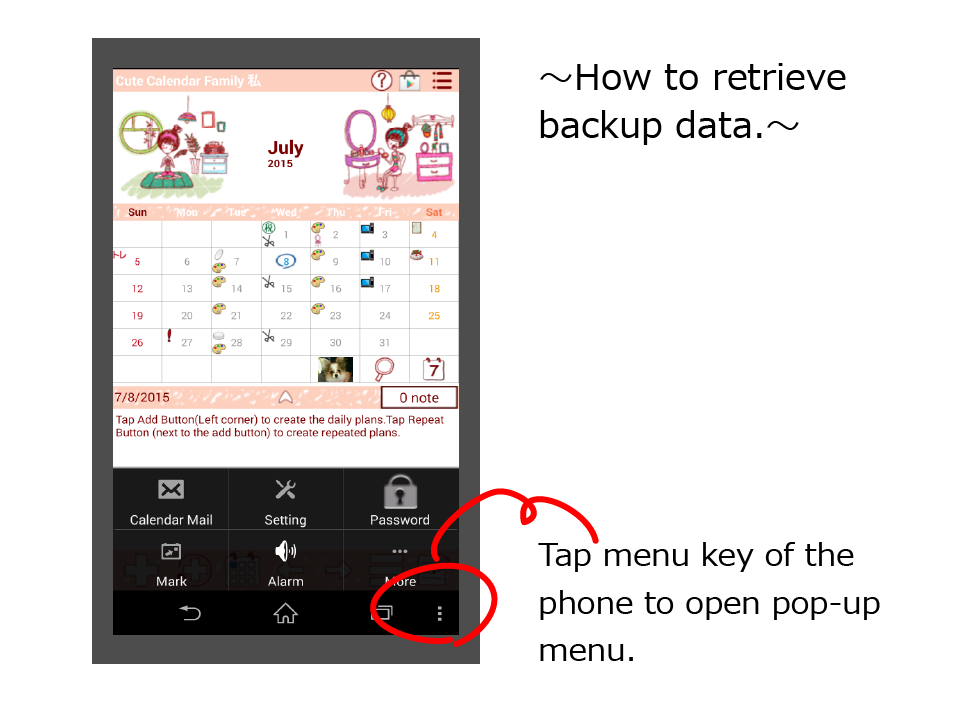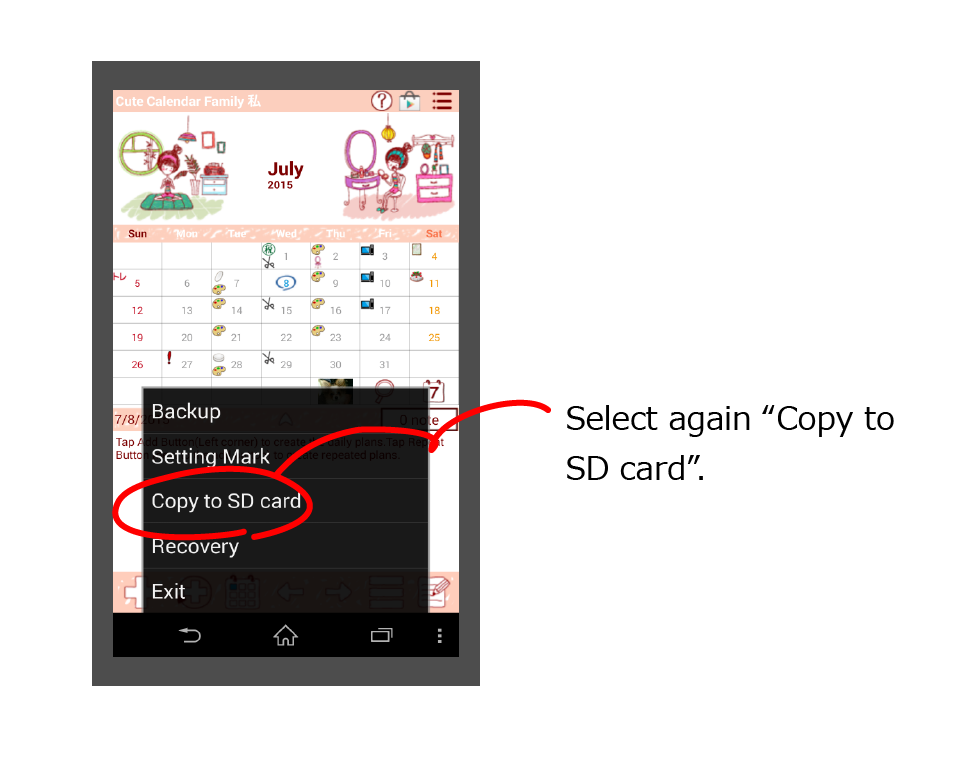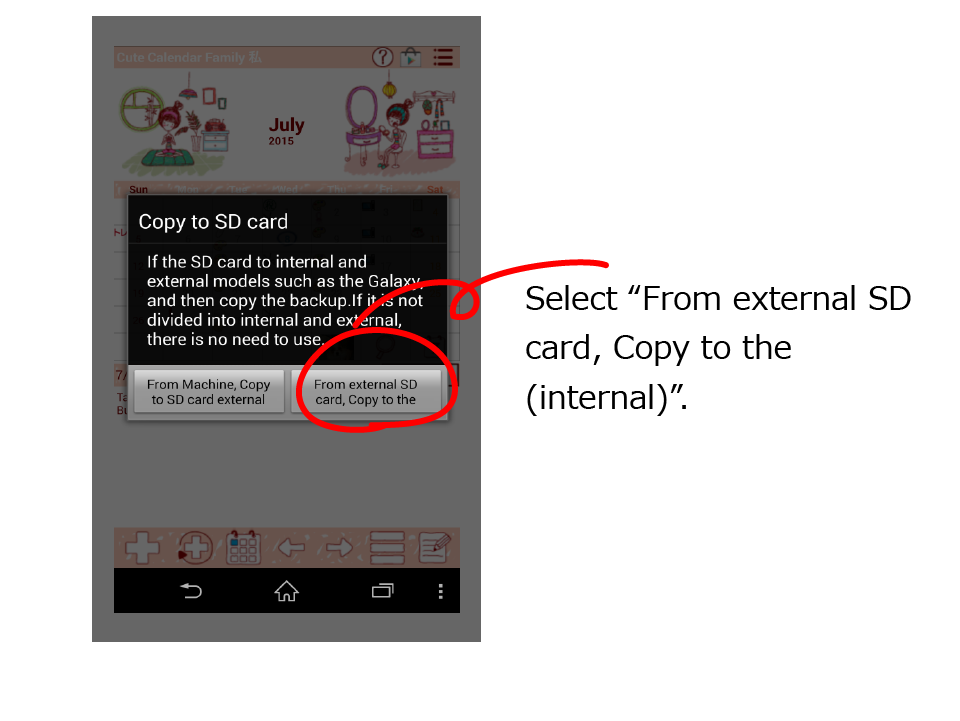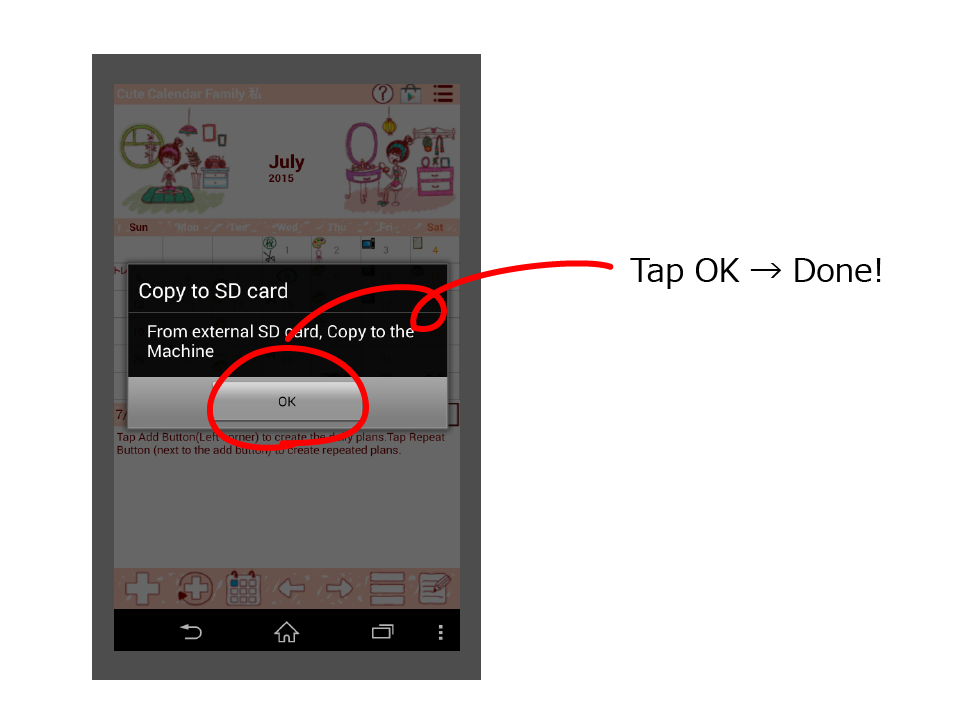Please refer to the following instructions how to backup.
We recommend the Internet backup "Export Cloud".
Please backup regularly to protect your valuable data from sudden breakdown.
Please download "Drive", "Dropbox" or "Evernote" before using Export Cloud.
*"Gmail", "Drive", "Dropbox" and "Evernote"are available for backup.
*Please note that Android4.4 can be backup only with "Export Cloud".
*Following description is by using Cute Calendar Family. Backup method is all apps the same.
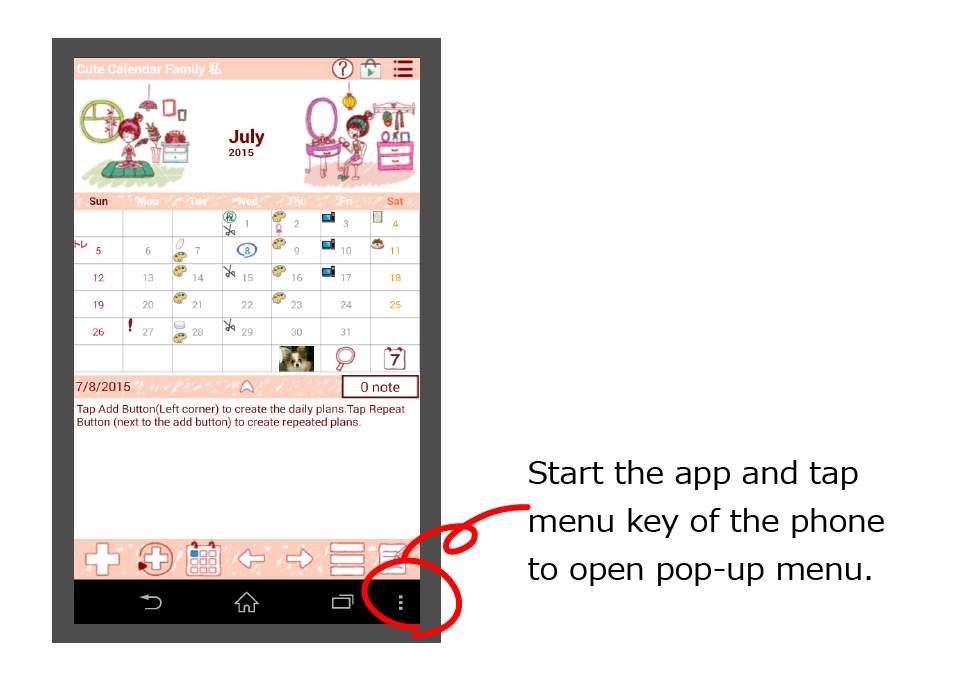
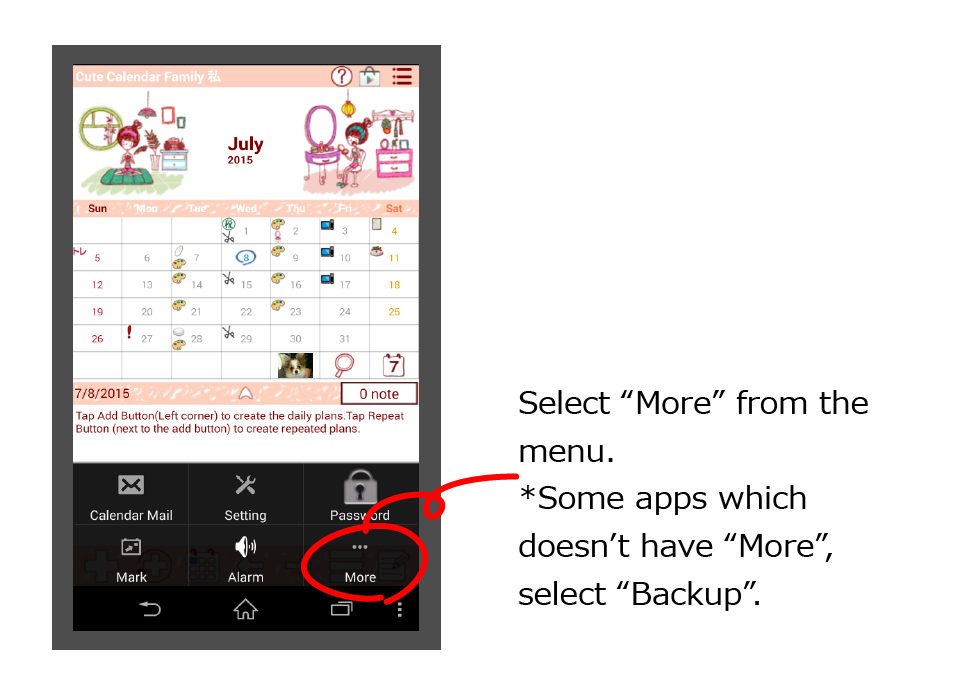
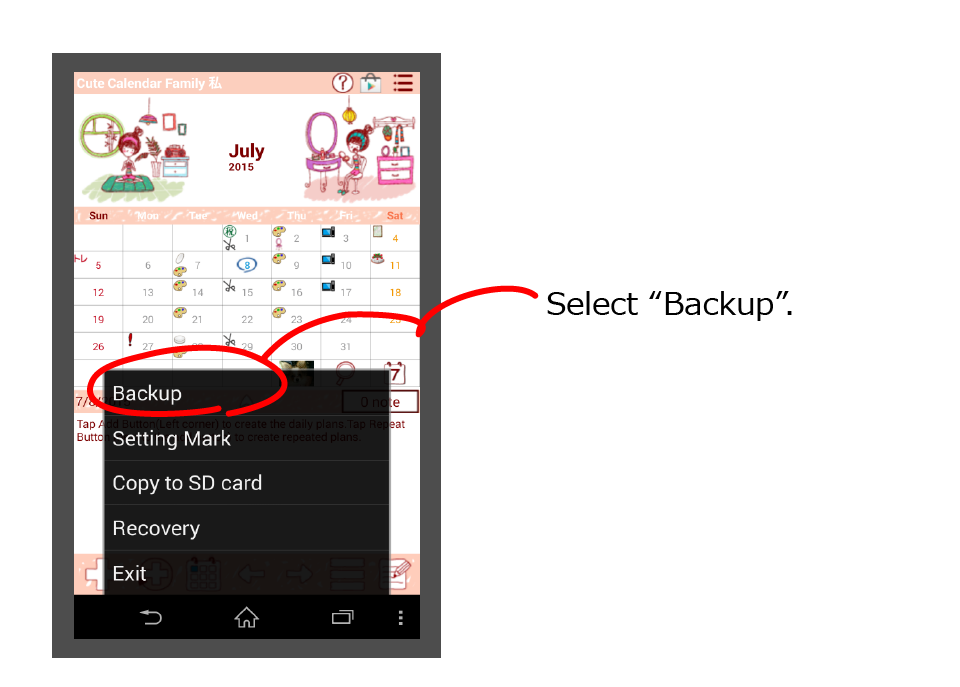
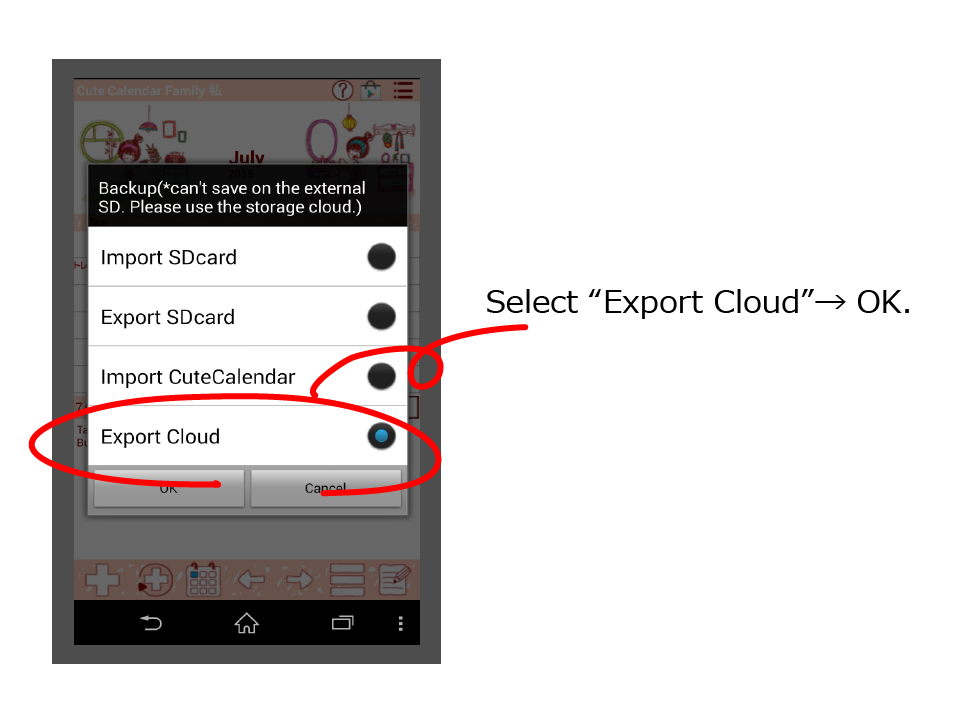
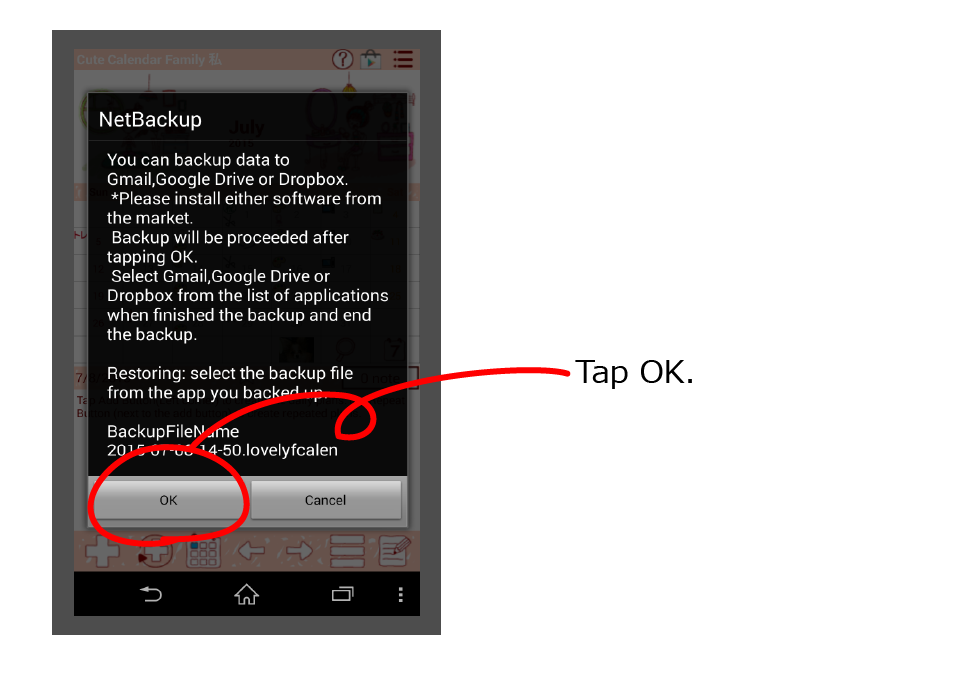
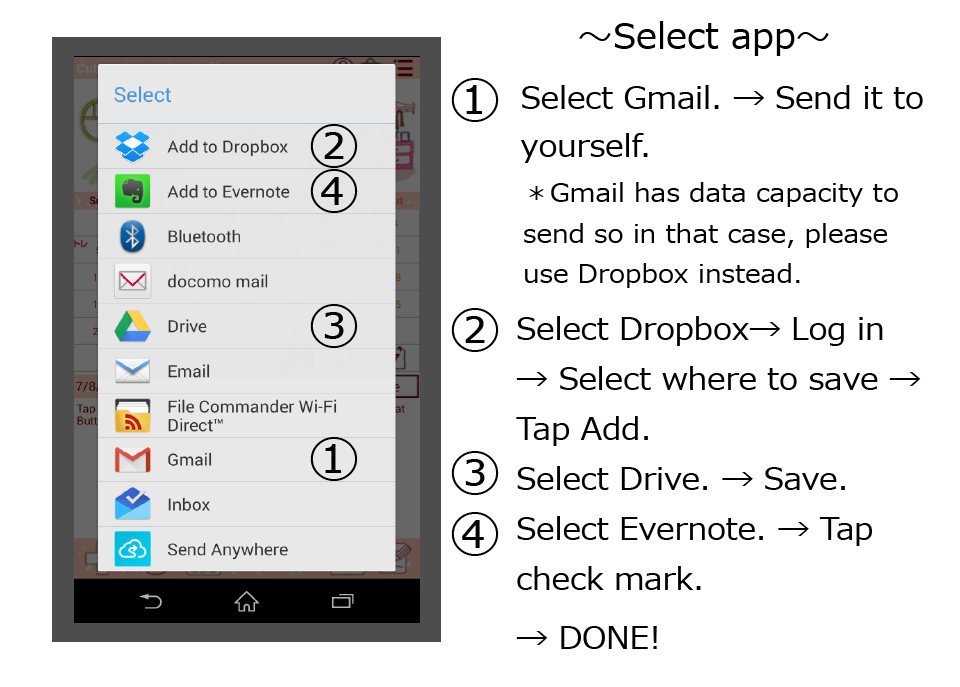
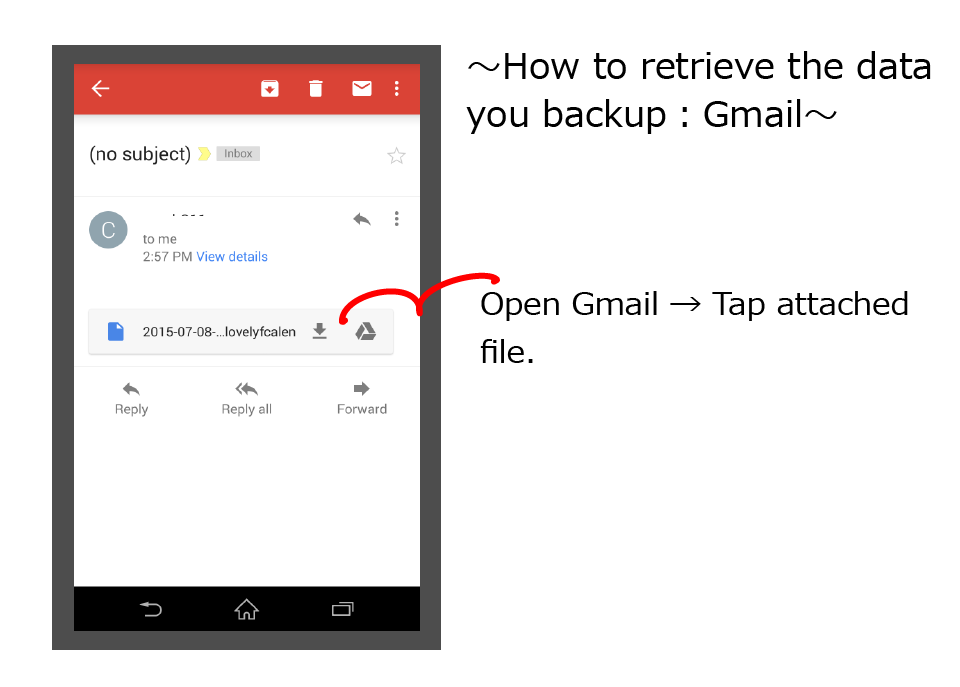
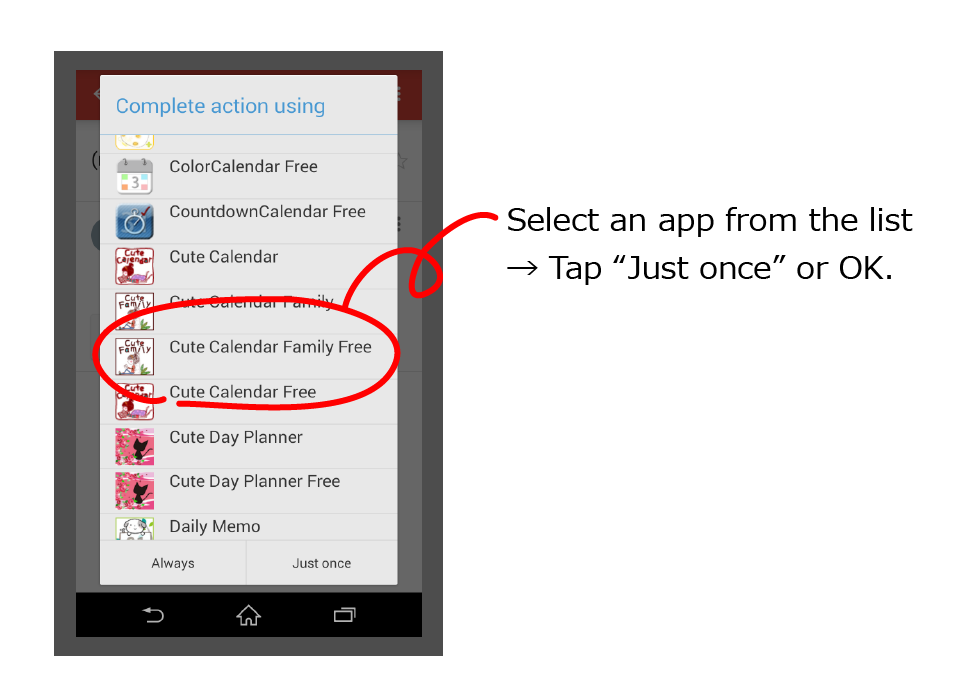
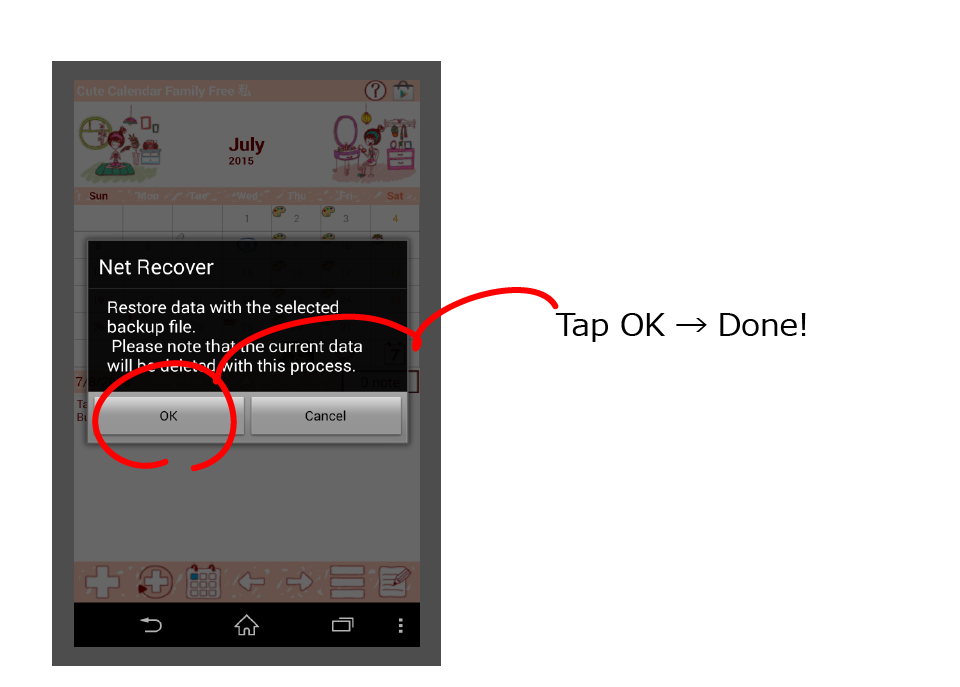
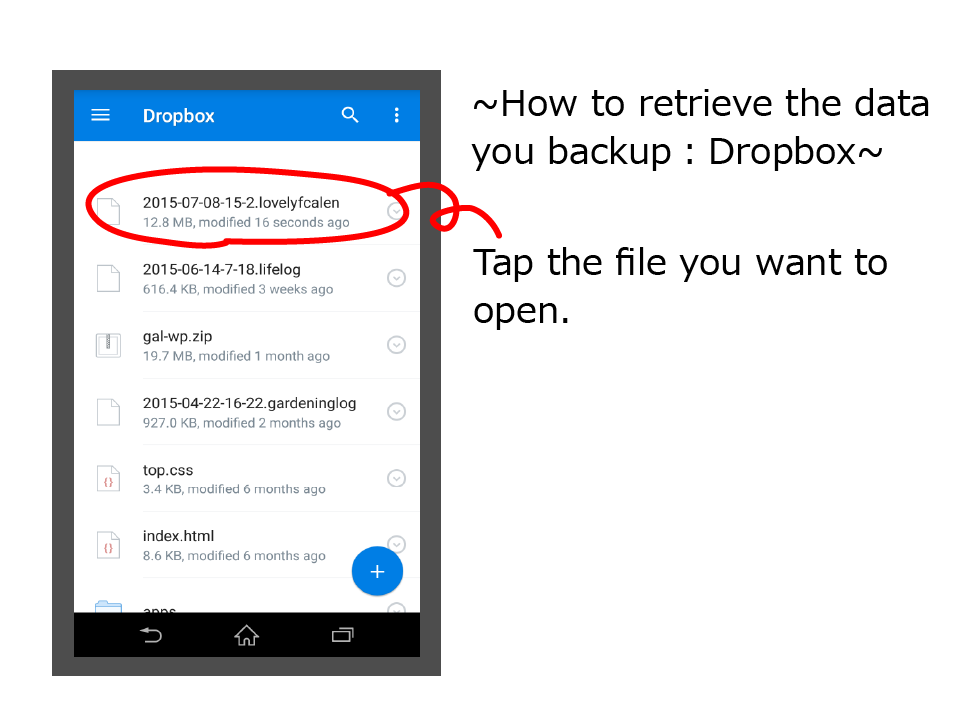
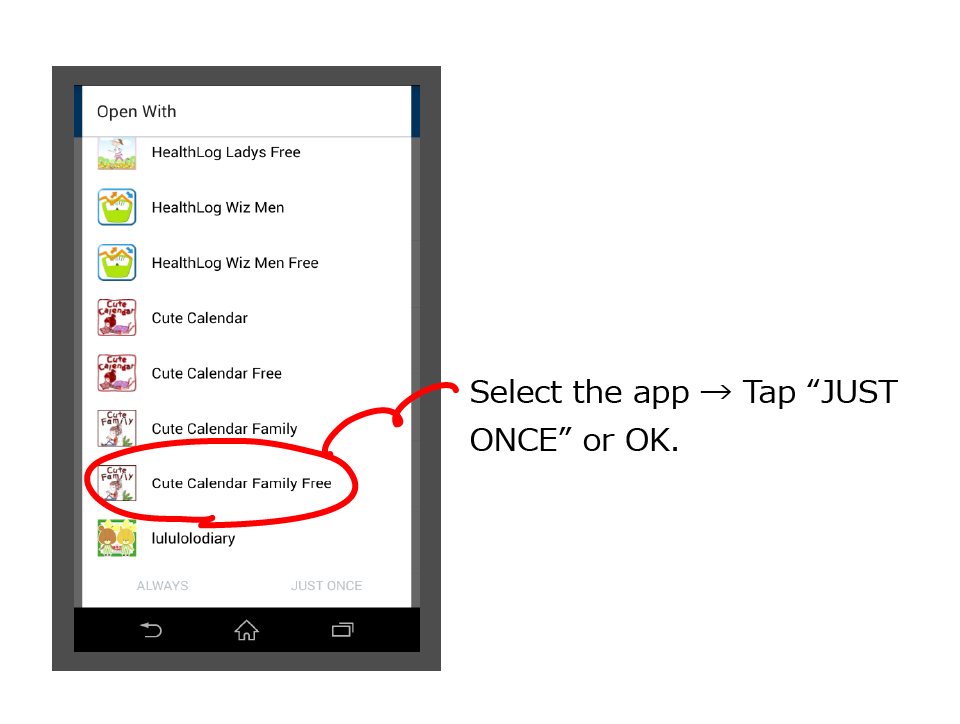
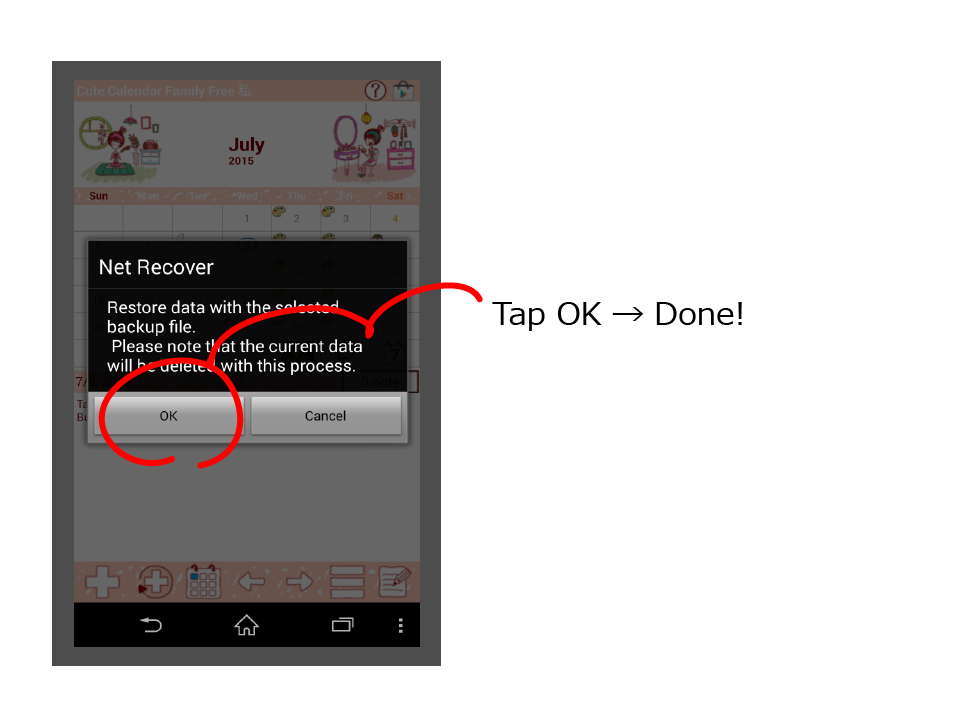
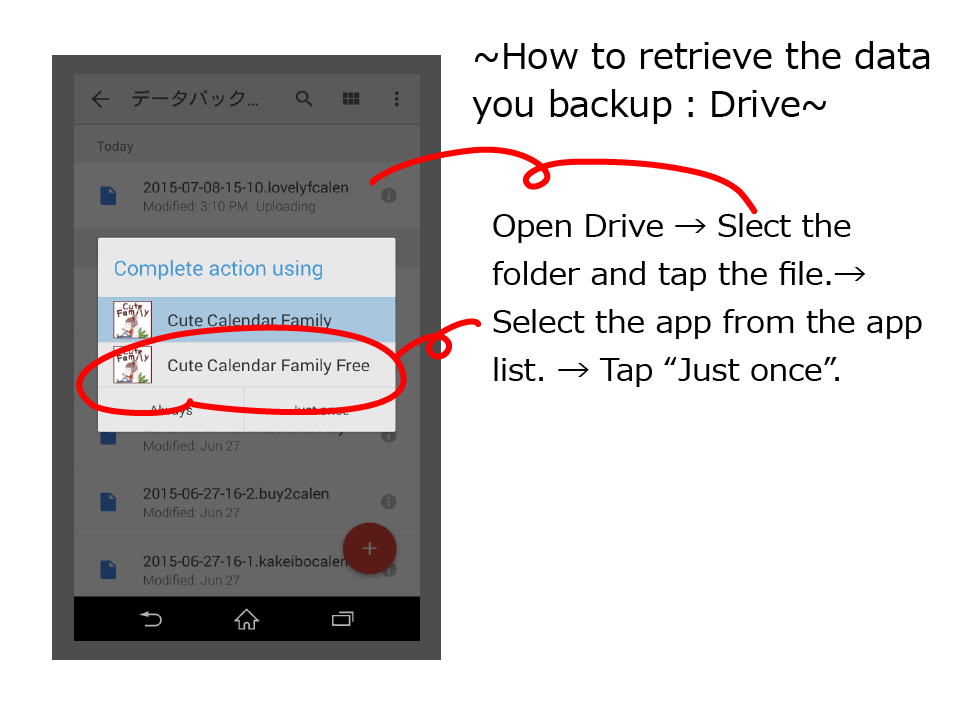
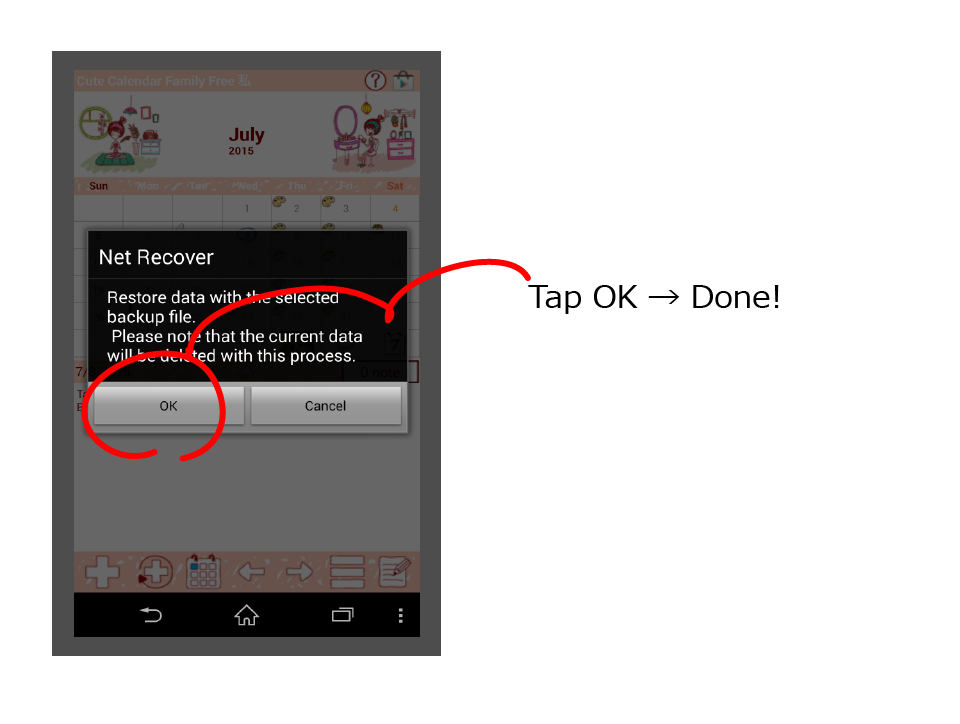
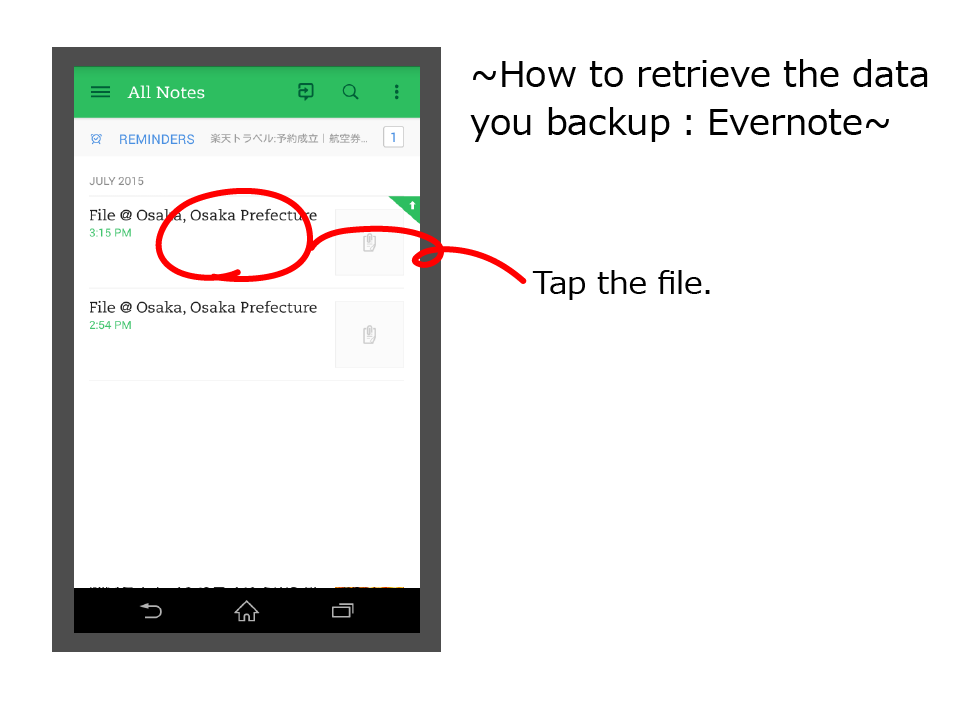
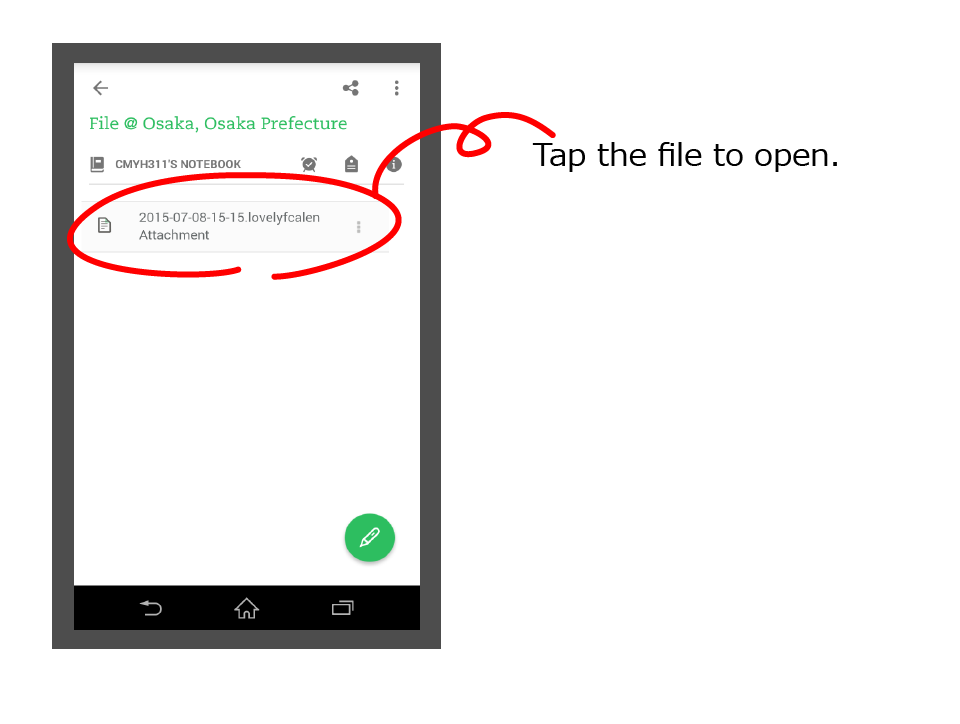
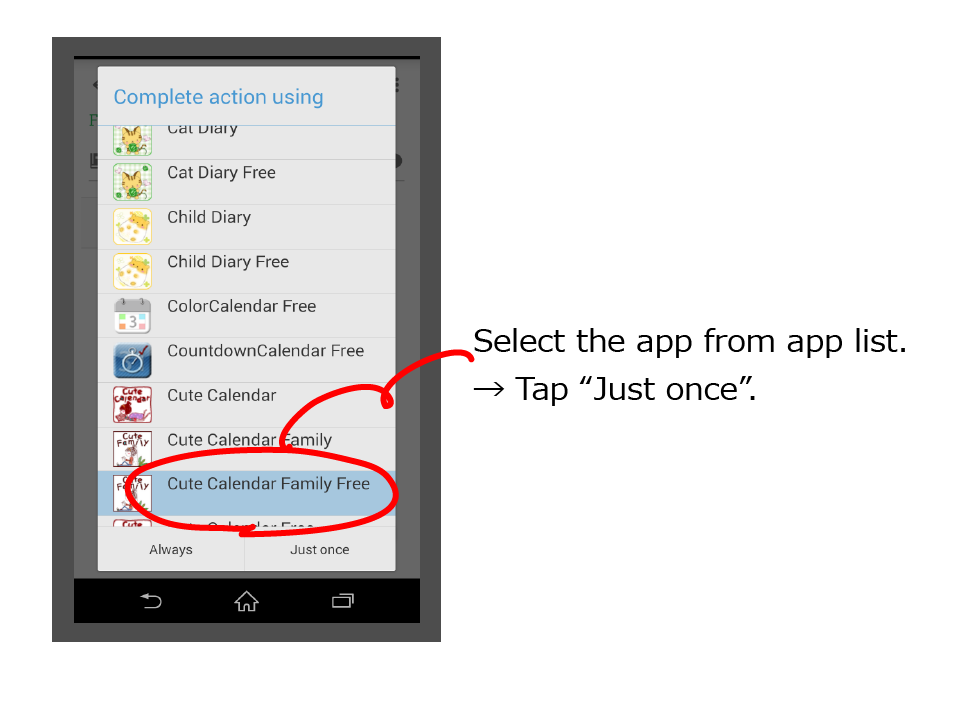
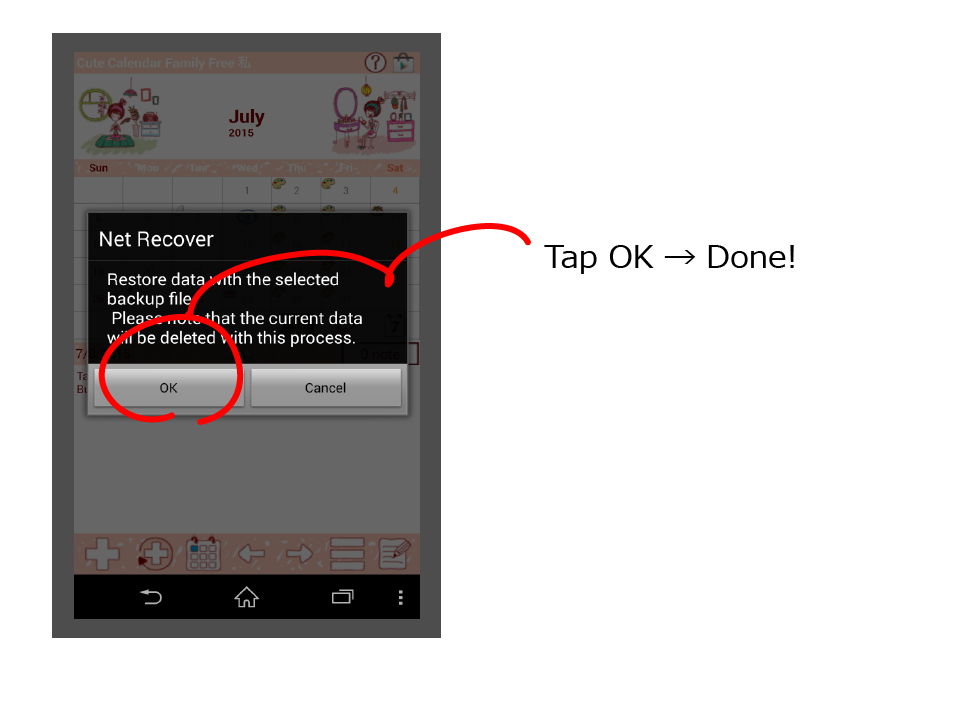
We recommend the Internet backup "Export Cloud".
Please backup regularly to protect your valuable data from sudden breakdown.
Please note that "Export SD card" will save data to internal SD card.
Use "Copy to SD card" to save data to external SD card.
*Following description is by using Cute Calendar Family. Backup method is all apps the same.
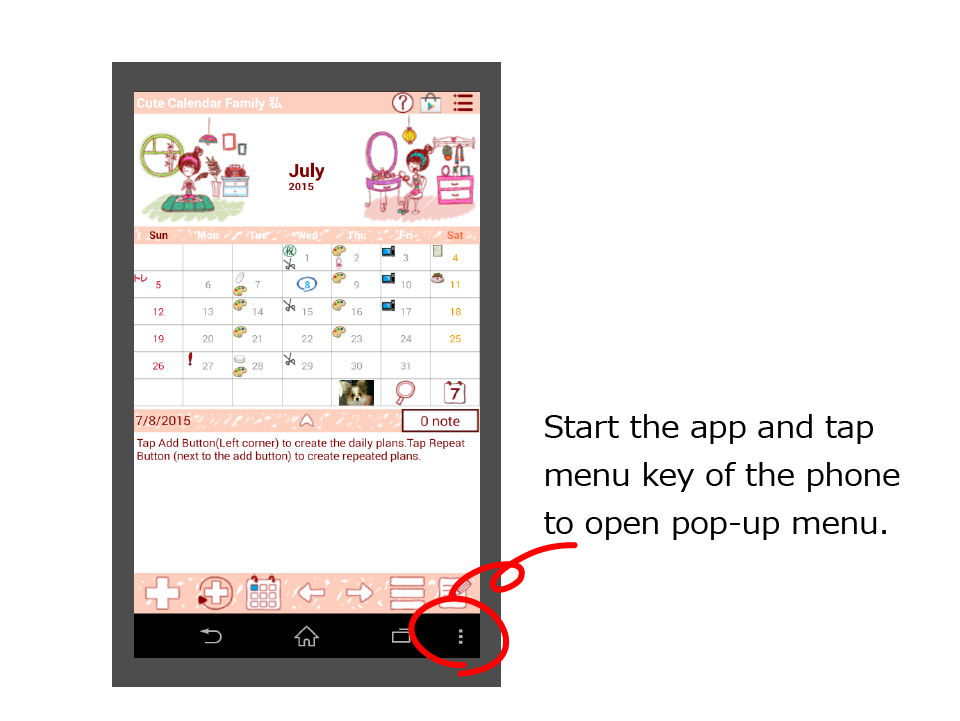
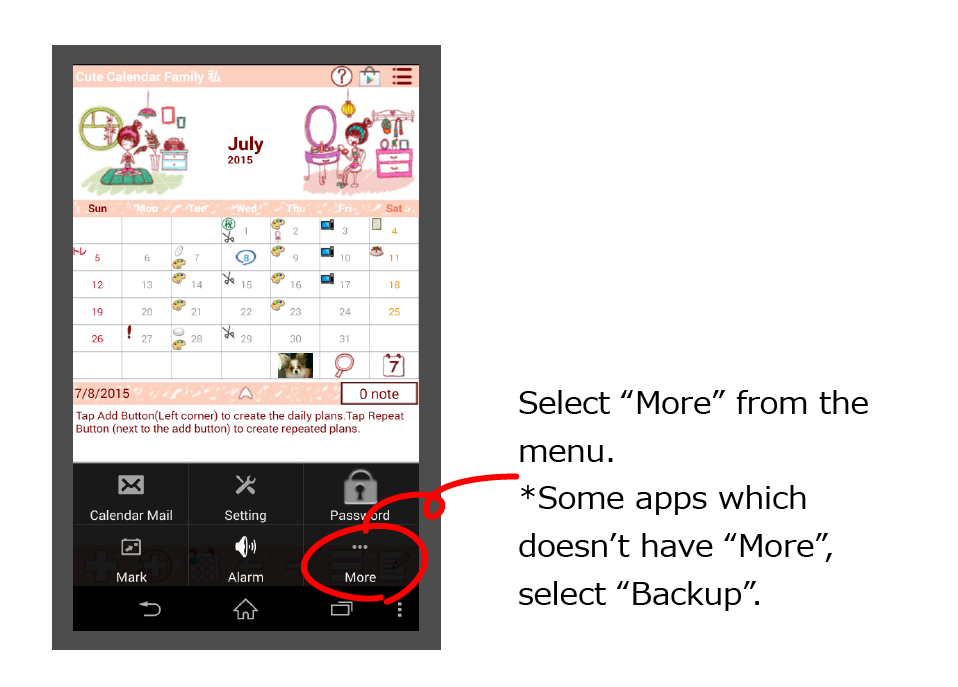
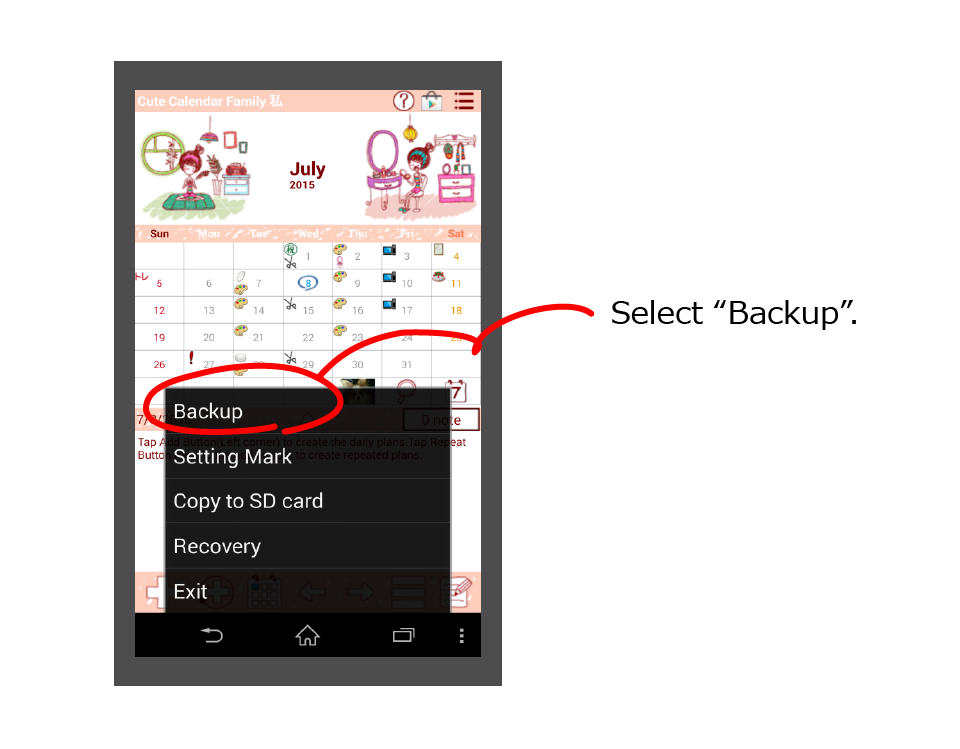
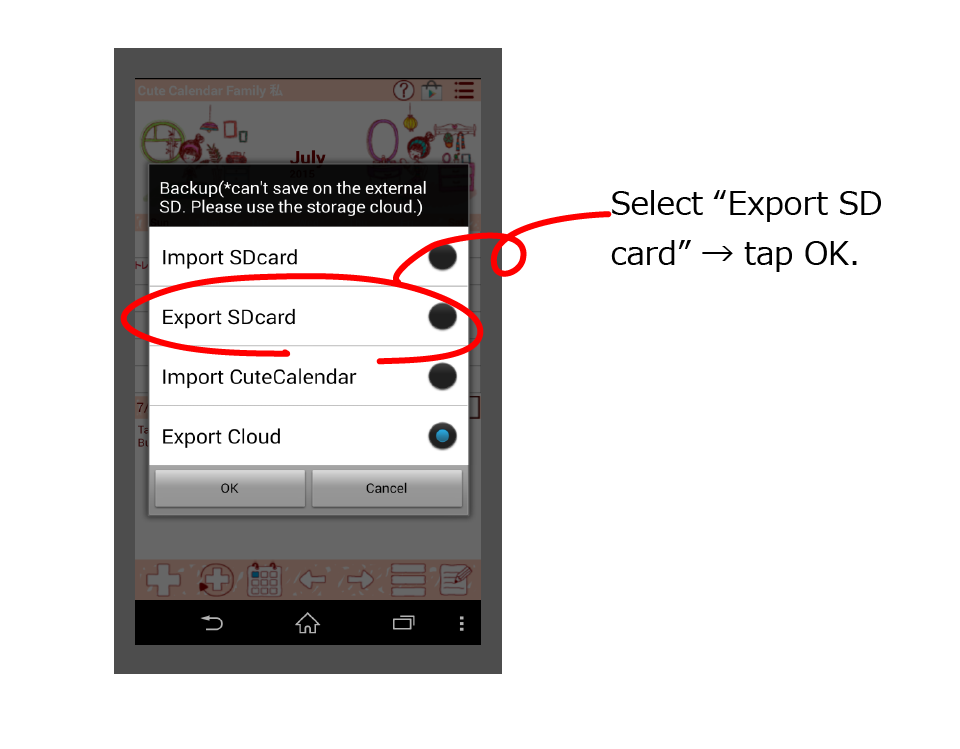
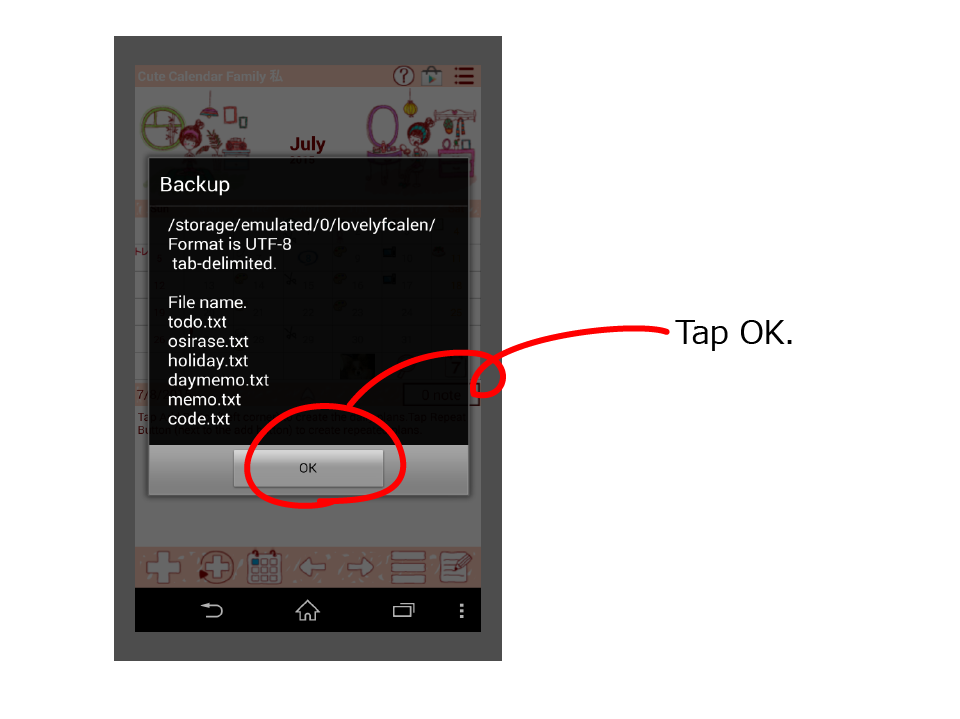
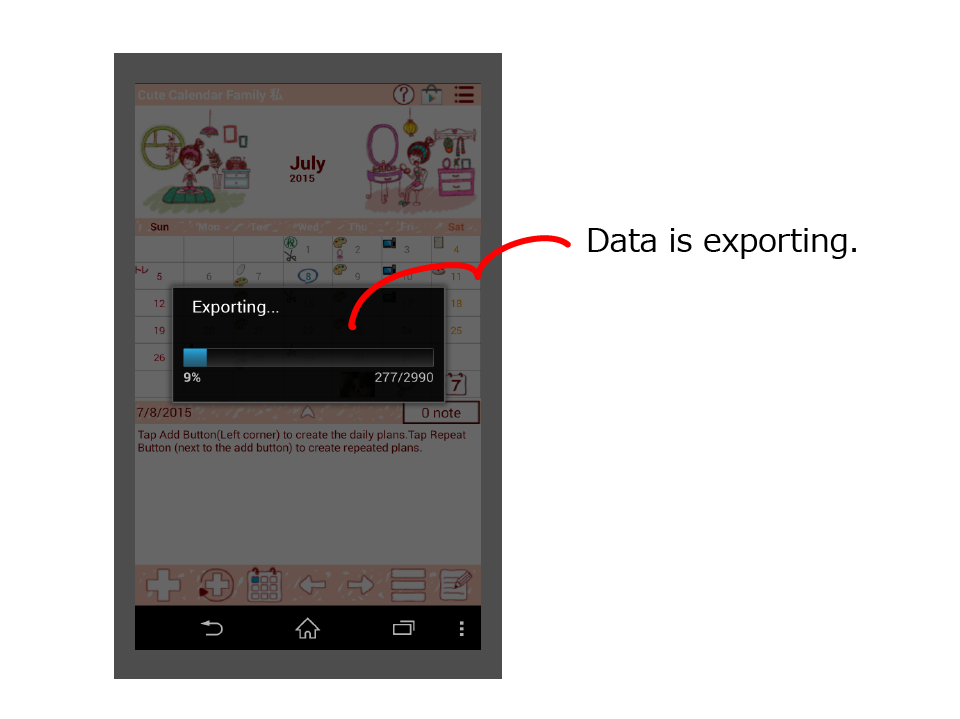
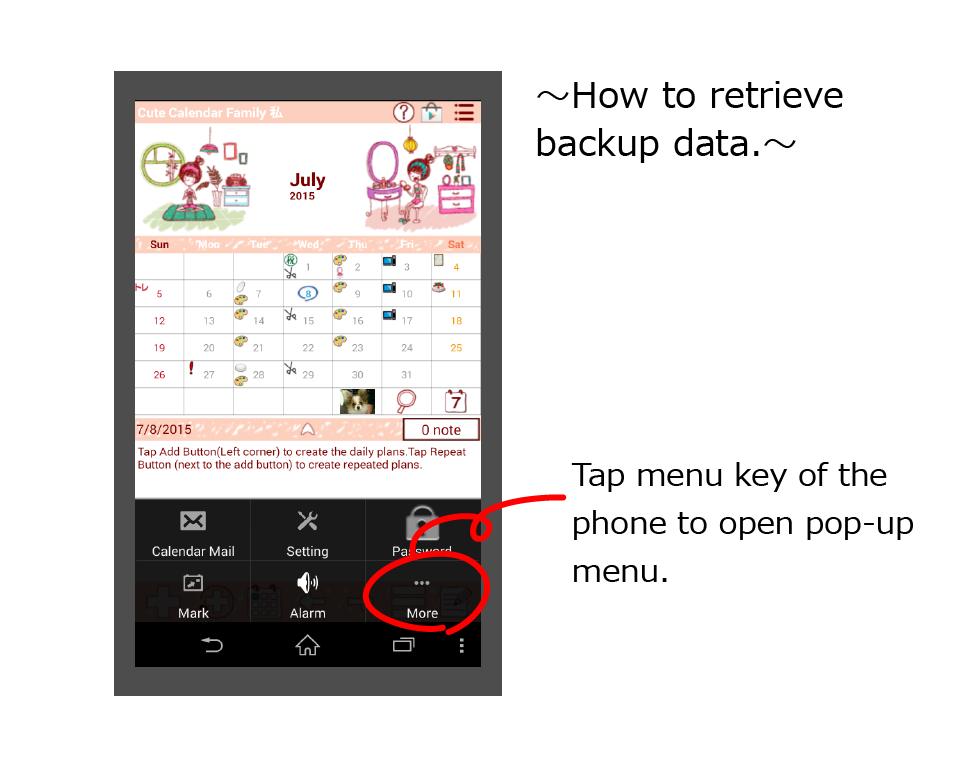
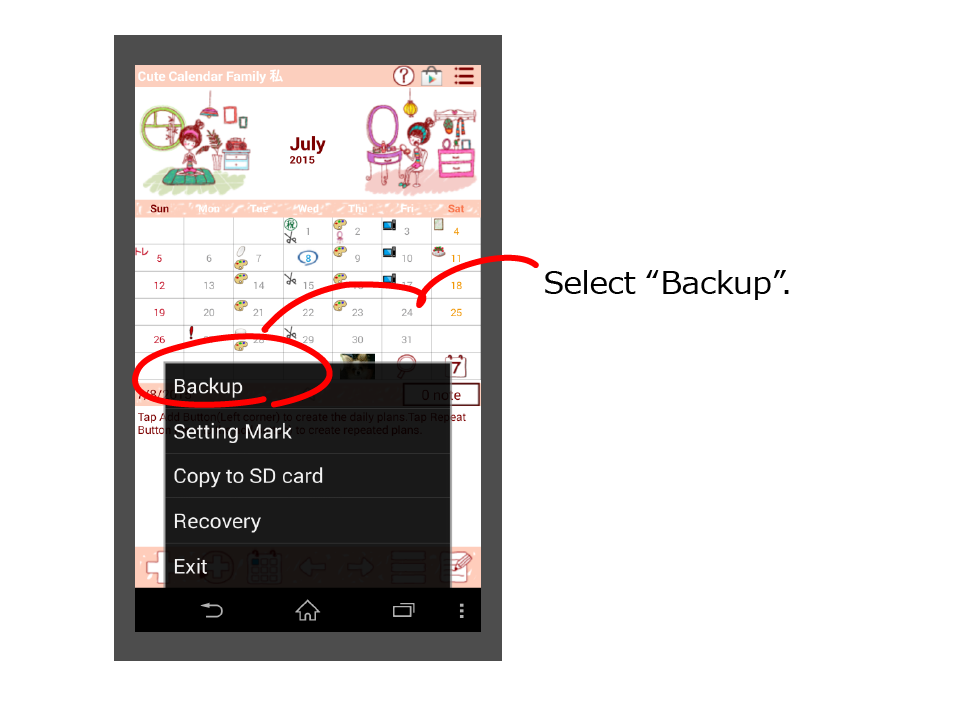
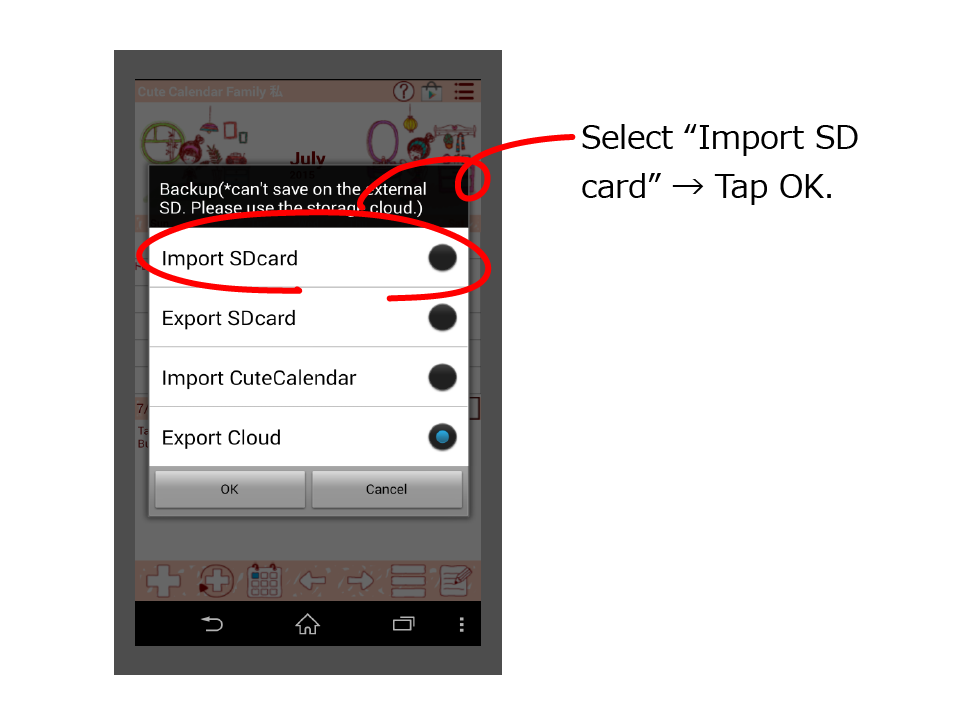
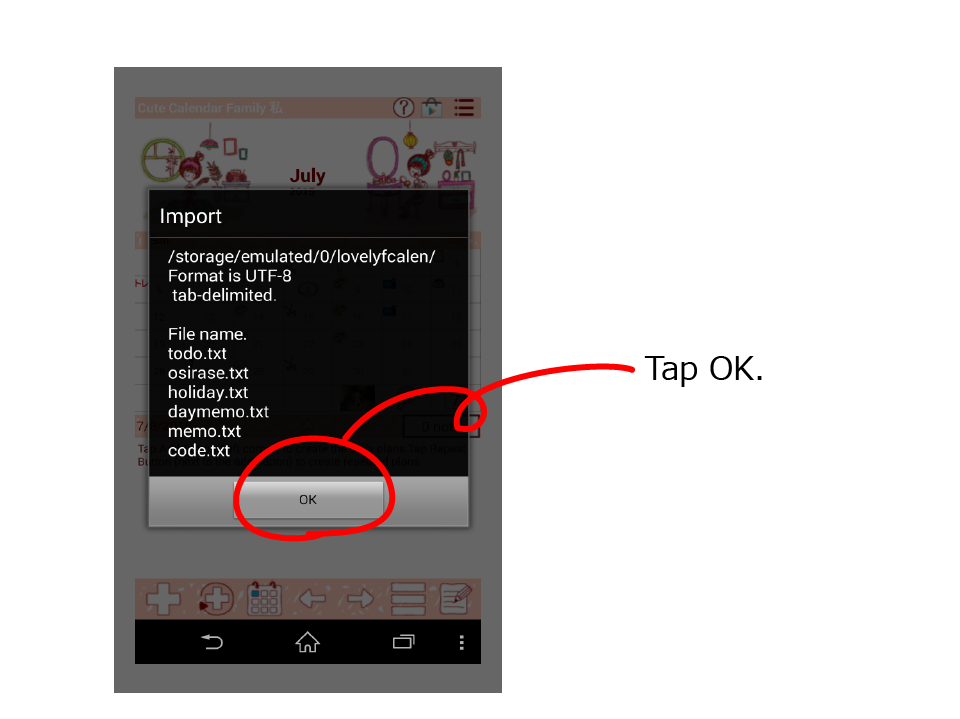
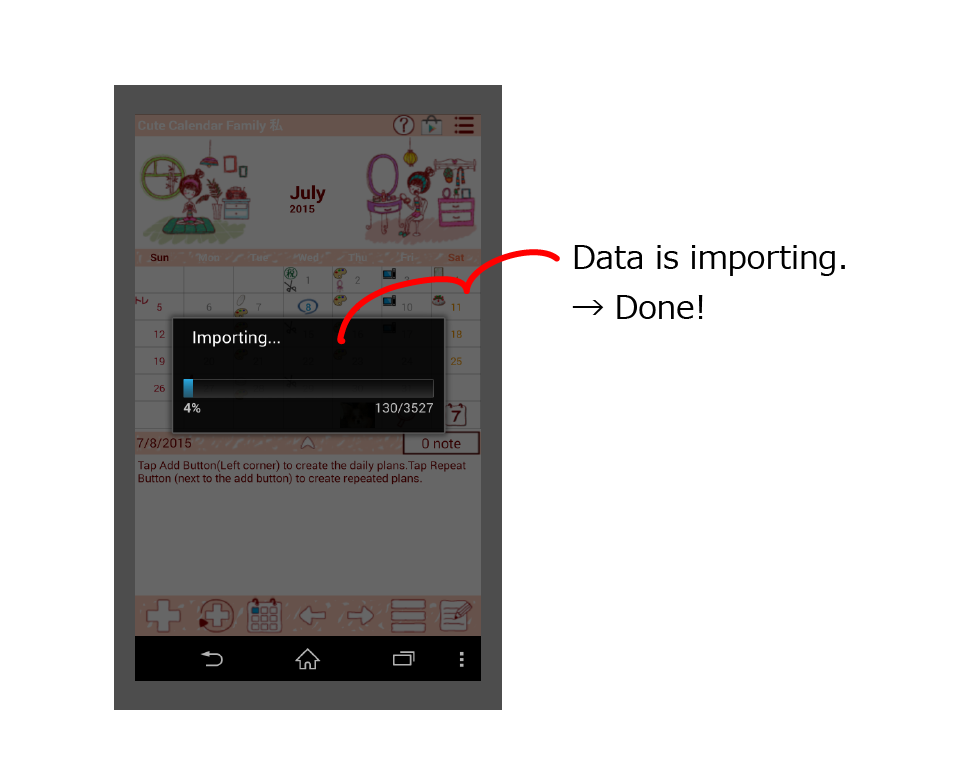
We recommend the Internet backup "Export Cloud".
Please backup regularly to protect your valuable data from sudden breakdown.
Please note that "Export SD card" will save data to internal SD card.
Use "Copy to SD card" to save data to external SD card.
*Following description is by using Cute Calendar Family. Backup method is all apps the same.